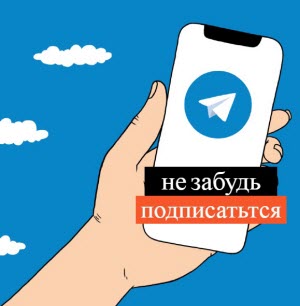Good day! Dear readers and guests, the largest IT blogs in Russia Pyatilistnik.org. We continue with you the cycle of publications related to storage systems from the company NetApp. I am sure that in many large companies, this brand is prevalent in their infrastructure. In view of the fact that it is one of the leaders in this segment. How to create a NetApp qtree using the command line (cli). A qtree is what NetApp call a partition, you are able to resize a qtree at any point and apply quotas similar to LVM on Linux.
Good day! Dear readers and guests, the largest IT blogs in Russia Pyatilistnik.org. We continue with you the cycle of publications related to storage systems from the company NetApp. I am sure that in many large companies, this brand is prevalent in their infrastructure. In view of the fact that it is one of the leaders in this segment. How to create a NetApp qtree using the command line (cli). A qtree is what NetApp call a partition, you are able to resize a qtree at any point and apply quotas similar to LVM on Linux.
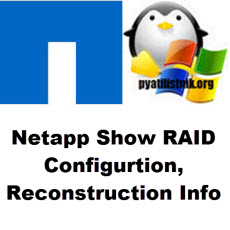 Good day! Dear readers and guests, the largest IT blogs in Russia Pyatilistnik.org. We continue with you the cycle of publications related to storage systems from the company NetApp. I am sure that in many large companies, this brand is prevalent in their infrastructure. In view of the fact that it is one of the leaders in this segment. RAID technology from this vendor, one of the most reliable, but with them you need to be able to work, as in any case. Netapp Show RAID Configuration, reconstruction information. This command displays Netapp RAID setup and rebuild status and other information such as spare disks.
Good day! Dear readers and guests, the largest IT blogs in Russia Pyatilistnik.org. We continue with you the cycle of publications related to storage systems from the company NetApp. I am sure that in many large companies, this brand is prevalent in their infrastructure. In view of the fact that it is one of the leaders in this segment. RAID technology from this vendor, one of the most reliable, but with them you need to be able to work, as in any case. Netapp Show RAID Configuration, reconstruction information. This command displays Netapp RAID setup and rebuild status and other information such as spare disks.
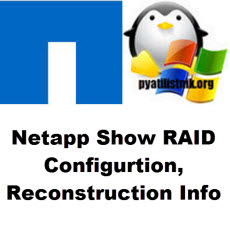 Good day! Dear readers and guests, the largest IT blogs in Russia Pyatilistnik.org. We continue with you the cycle of publications related to storage systems from the company NetApp. I am sure that in many large companies, this brand is prevalent in their infrastructure. In view of the fact that it is one of the leaders in this segment. RAID technology from this vendor, one of the most reliable, but with them you need to be able to work, as in any case. How to Display /Add more Inodes to a Volume.
Good day! Dear readers and guests, the largest IT blogs in Russia Pyatilistnik.org. We continue with you the cycle of publications related to storage systems from the company NetApp. I am sure that in many large companies, this brand is prevalent in their infrastructure. In view of the fact that it is one of the leaders in this segment. RAID technology from this vendor, one of the most reliable, but with them you need to be able to work, as in any case. How to Display /Add more Inodes to a Volume.
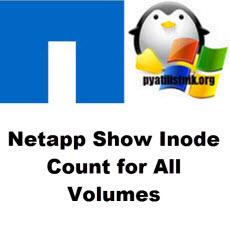 Good day! Dear readers and guests, the largest IT blogs in Russia Pyatilistnik.org. We continue with you the cycle of publications related to storage systems from the company NetApp. I am sure that in many large companies, this brand is prevalent in their infrastructure. In view of the fact that it is one of the leaders in this segment. RAID technology from this vendor, one of the most reliable, but with them you need to be able to work, as in any case. How to show the Inode count for all volumes using the df command.
Good day! Dear readers and guests, the largest IT blogs in Russia Pyatilistnik.org. We continue with you the cycle of publications related to storage systems from the company NetApp. I am sure that in many large companies, this brand is prevalent in their infrastructure. In view of the fact that it is one of the leaders in this segment. RAID technology from this vendor, one of the most reliable, but with them you need to be able to work, as in any case. How to show the Inode count for all volumes using the df command.
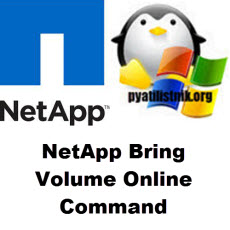 Good day! Dear readers and subscribers of IT blog Pyatilistnik.org. Last time, we learned how to replace a failed disk on a netApp 2240 shelf. Today, we will look at a few more useful commands that you'll use in your practice and perhaps often. As I gain practical experience with this equipment, I will try to update these instructions with new commands and descriptions. The following command will bring a NetApp Volume Online, in this example I am offlining the vol called ‘cifs1’:
Good day! Dear readers and subscribers of IT blog Pyatilistnik.org. Last time, we learned how to replace a failed disk on a netApp 2240 shelf. Today, we will look at a few more useful commands that you'll use in your practice and perhaps often. As I gain practical experience with this equipment, I will try to update these instructions with new commands and descriptions. The following command will bring a NetApp Volume Online, in this example I am offlining the vol called ‘cifs1’:
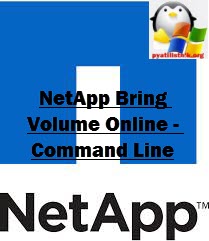
Everybody welcome on the pages of his blog, and we'll continue to study NetApp. We'll consider how to bring a NetApp volume online using the command line (cli).
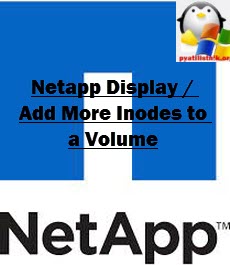
Everybody welcome on the pages of his blog, and we'll continue to study NetApp. We'll consider how to Display / Add more Inodes to a Volume. It will be very interesting. Once the maximum number of files are increased, it was never possible to reduce it, prior to Data ONTAP 8.0. Starting in Data ONTAP 8.0, You can also decrease the maximum number of public inodes. This does not change the amount of space currently allocated to inodes, but it does lower the maximum amount of space the public inode file can consume. However, after space has been allocated for inodes, it is never returned to the volume. Therefore, lowering the maximum number of inodes below the number of inodes currently allocated does not return the space used by the allocated but unused inodes to the volume.
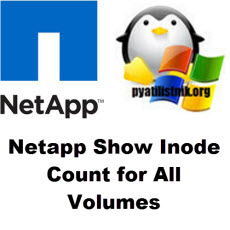 Good day! Dear readers and guests of one of the largest IT blogs in Russia Pyatilistnik.org. When I first started working as a system administrator, very often I came across the fact that I could not complete the task, due to the fact that I had no experience with the equipment, did not know the commands and always worked through the graphical interface, which one day broke, and here, as always, it was necessary to find out the information on how many volumes we have on the storage system. There was nothing to do, how to climb ssh and learn the commands of netApp. It’s good that you can take advantage of every situation. Below I will introduce you to some teams. How to show the Inode count for all volumes using the df command.
Good day! Dear readers and guests of one of the largest IT blogs in Russia Pyatilistnik.org. When I first started working as a system administrator, very often I came across the fact that I could not complete the task, due to the fact that I had no experience with the equipment, did not know the commands and always worked through the graphical interface, which one day broke, and here, as always, it was necessary to find out the information on how many volumes we have on the storage system. There was nothing to do, how to climb ssh and learn the commands of netApp. It’s good that you can take advantage of every situation. Below I will introduce you to some teams. How to show the Inode count for all volumes using the df command.
 Good day! Dear readers and guests, the largest IT blogs in Russia Pyatilistnik.org. We continue with you the cycle of publications related to storage systems from the company NetApp. I am sure that in many large companies, this brand is prevalent in their infrastructure. In view of the fact that it is one of the leaders in this segment. How to create a NetApp qtree using the command line (cli). A qtree is what NetApp call a partition, you are able to resize a qtree at any point and apply quotas similar to LVM on Linux.
Good day! Dear readers and guests, the largest IT blogs in Russia Pyatilistnik.org. We continue with you the cycle of publications related to storage systems from the company NetApp. I am sure that in many large companies, this brand is prevalent in their infrastructure. In view of the fact that it is one of the leaders in this segment. How to create a NetApp qtree using the command line (cli). A qtree is what NetApp call a partition, you are able to resize a qtree at any point and apply quotas similar to LVM on Linux.
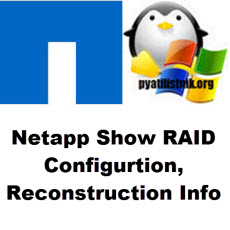 Good day! Dear readers and guests, the largest IT blogs in Russia Pyatilistnik.org. We continue with you the cycle of publications related to storage systems from the company NetApp. I am sure that in many large companies, this brand is prevalent in their infrastructure. In view of the fact that it is one of the leaders in this segment. RAID technology from this vendor, one of the most reliable, but with them you need to be able to work, as in any case. Netapp Show
Good day! Dear readers and guests, the largest IT blogs in Russia Pyatilistnik.org. We continue with you the cycle of publications related to storage systems from the company NetApp. I am sure that in many large companies, this brand is prevalent in their infrastructure. In view of the fact that it is one of the leaders in this segment. RAID technology from this vendor, one of the most reliable, but with them you need to be able to work, as in any case. Netapp Show 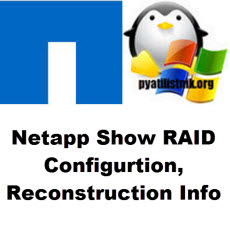 Good day! Dear readers and guests, the largest IT blogs in Russia Pyatilistnik.org. We continue with you the cycle of publications related to storage systems from the company
Good day! Dear readers and guests, the largest IT blogs in Russia Pyatilistnik.org. We continue with you the cycle of publications related to storage systems from the company 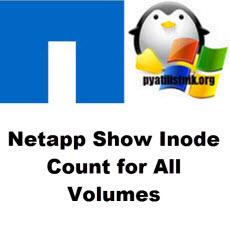 Good day! Dear readers and guests, the largest IT blogs in Russia Pyatilistnik.org. We continue with you the cycle of publications related to storage systems from the company
Good day! Dear readers and guests, the largest IT blogs in Russia Pyatilistnik.org. We continue with you the cycle of publications related to storage systems from the company 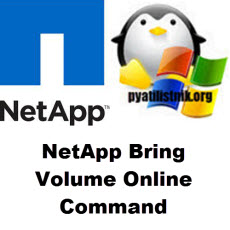 Good day! Dear readers and subscribers of IT blog Pyatilistnik.org. Last time, we learned how to
Good day! Dear readers and subscribers of IT blog Pyatilistnik.org. Last time, we learned how to 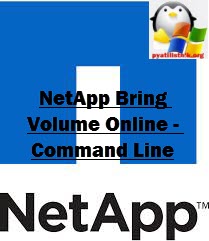
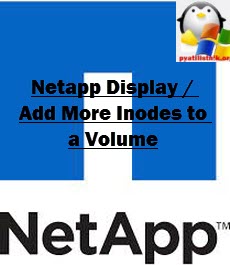
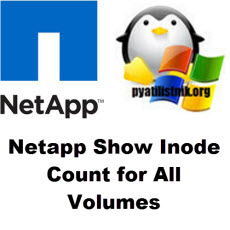 Good day! Dear readers and guests of one of the largest IT blogs in Russia Pyatilistnik.org. When I first started working as a system administrator, very often I came across the fact that I could not complete the task, due to the fact that I had no experience with the equipment, did not know the commands and always worked through the graphical interface, which one
Good day! Dear readers and guests of one of the largest IT blogs in Russia Pyatilistnik.org. When I first started working as a system administrator, very often I came across the fact that I could not complete the task, due to the fact that I had no experience with the equipment, did not know the commands and always worked through the graphical interface, which one