Скачать Windows Server 2016 Cookbook, 2nd Edition
Обновлено 24.11.2018
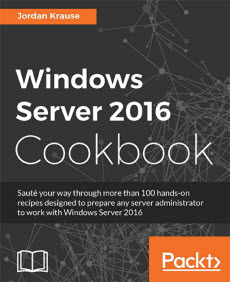
Добрый день уважаемые читатели и гости блога, сегодня я с вами делюсь, очень интересной книгой, для кого-то может оказаться плохо, что она на английском языке, но прочитать ее стоит, и сомневаюсь, что ее переведут, книга называется "Windows Server 2016 Cookbook, 2nd Edition", такая вот поваренная книжка.
Год издания: 2016
Автор: Krause J.
Издательство: Packt Publishing
ISBN: 9781785883835
Язык: Английский
Формат: PDF
Качество: Издательский макет или текст (eBook)
Интерактивное оглавление: Да
Количество страниц: 494
Описание:
This hands-on Cookbook is stuffed full of practical recipes that will help you handle the essential administrative tasks in Windows Server 2016. You’ll start by familiarizing yourself with the look and feel of Windows Server 2016, and will then learn how to navigate through some daily tasks using the graphical interface. You will see how to compose optimal Group Policies and facilitate task automation with PowerShell 5.0 scripting. We will also take a look at the functions available to provide remote network access to your traveling users, and explore the much anticipated Nano Server and Hyper-V built-in integration support that is brand new in Windows Server 2016.
What You Will Learn
- Build the infrastructure required for a successful Windows network
- Navigate the new Server 2016 interface efficiently
- Implement solid networking and security practices into your Windows Server environment
- Design your own PKI and start issuing certificates today
- Explore the brand-new Nano Server functionality
- Enable nested virtualization on Hyper-V and Server
- Connect your remote laptops back to the corporate network using Microsoft's own remote access technologies, including DirectAccess
- Provide a centralized point for users to access applications and data by configuring Remote Desktop Services
- Compose optimal Group Policies
- Facilitate task automation with PowerShell 5.0 scripting
Table of Contents
- Learning the Interface
- Core Infrastructure Tasks
- Security and Networking
- Working with Certificates
- Internet Information Services
- Remote Access
- Remote Desktop Services
- Monitoring and Backup
- Group Policy
- File Services and Data Control
- Nano Server and Server Core
- Working with Hyper-V
- Shutting down or restarting the server
- Using WinKey + X for quick admin tasks
- Managing remote servers from a single pane with Server Manager
- Identifying useful keyboard shortcuts in Server 2016
- Setting your PowerShell Execution Policy
- Building and executing your first PowerShell script
- Searching for PowerShell cmdlets with Get-Help
- Configuring a combination Domain Controller, DNS server, and DHCP
server - Adding a second Domain Controller
- Organizing your computers with Organizational Units
- Creating an A or AAAA record in DNS
- Creating and using a CNAME record in DNS
- Creating a DHCP scope to assign addresses to computers
- Creating a DHCP reservation for a specific server or resource
- Pre-staging a computer account in Active Directory
- Using PowerShell to create a new Active Directory user
- Using PowerShell to view system uptime
- Requiring complex passwords in your network
- Using Windows Firewall with Advanced Security to block unnecessary
traffic - Changing the RDP port on your server to hide access
- Multi-homing your Windows Server 2016
- Adding a static route into the Windows routing table
- Using Telnet to test a connection and network flow
- Using the Pathping command to trace network traffic
- Setting up NIC Teaming
- Renaming and domain joining via PowerShell
- Building your first Server Core
- Setting up the first Certification Authority server in a network
- Building a Subordinate Certification Authority server
- Creating a certificate template to prepare for issuing machine
certificates to your clients - Publishing a certificate template to allow enrollment
- Using MMC to request a new certificate
- Using the web interface to request a new certificate
- Configuring Autoenrollment to issue certificates to all domain joined
systems - Renewing your root certificate


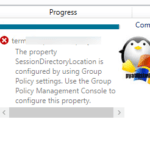

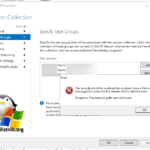

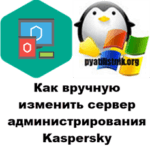
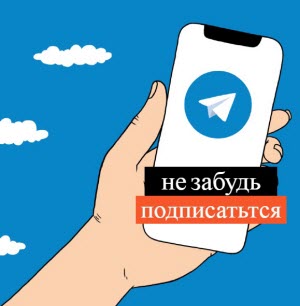
Добавить комментарий