Список команд ipmicfg
Обновлено 22.07.2018
 Добрый день! Сегодня хочу с вами поделиться полезным списком команд утилиты ipmicfg, думаю вам это может пригодиться, если у вас нет доступа к веб интерфейсу. Если вдруг вы не знаете ip адрес вашего IPMI, то данная утилита поможет вам его не только выяснить, но и еще настроить, если вы этого еще не сделали, и вам не придется перезагружать сервер и лезть в BIOS. Вообще старайтесь использовать разные инструменты в своих задачах, это очень сильно расширит ваш кругозор знаний и увеличит ваши навыки. По мере обновления данного инструмента, я буду дополнять данную статью.
Добрый день! Сегодня хочу с вами поделиться полезным списком команд утилиты ipmicfg, думаю вам это может пригодиться, если у вас нет доступа к веб интерфейсу. Если вдруг вы не знаете ip адрес вашего IPMI, то данная утилита поможет вам его не только выяснить, но и еще настроить, если вы этого еще не сделали, и вам не придется перезагружать сервер и лезть в BIOS. Вообще старайтесь использовать разные инструменты в своих задачах, это очень сильно расширит ваш кругозор знаний и увеличит ваши навыки. По мере обновления данного инструмента, я буду дополнять данную статью.
Подробный список команд в утилите IPMICFG
-m Show IP and MAC.
-m IP Set IP (format: ###.###.###.###).
-a MAC Set MAC (format: ##:##:##:##:##:##).
-k Show Subnet Mask.
-k Mask Set Subnet Mask (format: ###.###.###.###).
-dhcp Get the DHCP status.
-dhcp on Enable the DHCP.
-dhcp off Disable the DHCP.
-g Show Gateway IP.
-g IP Set Gateway IP (format: ###.###.###.###).
-r BMC cold reset.
option: -d | Detected IPMI device for BMC reset.
-garp on Enable the Gratuitous ARP.
-garp off Disable the Gratuitous ARP.
-fd Reset to the factory default.
option: -d | Detected IPMI device for BMC reset.
-fdl Reset to the factory default. (Clean LAN)
option: -d | Detected IPMI device for BMC reset.
-fde Reset to the factory default. (Clean FRU & LAN)
option: -d | Detected IPMI device for BMC reset.
-ver Get Firmware revision / Покажет версию прошивки
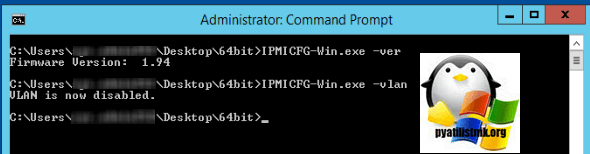
-vlan Get VLAN status.
-vlan on <VLANtag> Enable the VLAN and set the VLAN tag.
If VLANtag is not given it uses previously saved value.
-vlan off Disable the VLAN.
-selftest Checking and reporting on the basic health of BMC.
-raw Send a RAW IPMI request and print response.
Format: NetFn Cmd [Data1 ... DataN]
-fru info Show FRU inventory area Info.
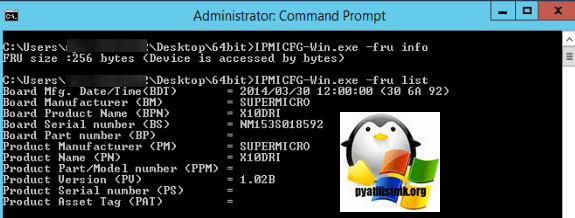
-fru list Show all FRU values.
-fru cthelp Show chassis type code.
-fru help Show help of FRU Write.
-fru <Field> Show FRU field value.
-fru <Field> <Value> Write FRU.
-fru 1m Update FRU Product Manufacturer from DMITable.
-fru 1p Update FRU Product Prodcut Name from DMITable.
-fru 1s Update FRU Product S/N from DMITable.
-fru 2m Update FRU Board Manufacturer from DMITable.
-fru 2p Update FRU Board Product Name from DMITable.
-fru 2s Update FRU Board S/N from DMITable.
-fru 3s Update FRU Chassis S/N from DMITable.
-fru backup <file> Backup FRU to file <Binary format>.
-fru restore <file> Restore FRU from file <Binary format>.
-fru tbackup <file> Backup FRU to file <Text format>.
-fru trestore <file> Restore FRU from file <Text format>.
-fru ver <V1> <V2> Get/Set FRU version. (V1 V2 are BCD format)
-sel info Show SEL info.
-sel list Show SEL records.
-sel del Delete all SEL records.
-sel raw Show SEL raw data.
-sdr [full] Show SDR records and reading.
-sdr del <SDR ID> Delete SDR record.
-sdr ver <V1> <V2> Get/Set SDR version. (V1 V2 are BCD format)
-nm nmsdr Display NM SDR.
-nm seltime Get SEL time.
-nm deviceid Get ME Device ID.
-nm reset Reboots ME.
-nm reset2default Force ME reset to Default.
-nm updatemode Force ME to Update Mode.
-nm selftest Get Self Test Results.
-nm listimagesinfo List ME Images information.
-nm oemgetpower OEM Power command for ME.
-nm oemgettemp OEM Temp. command for ME.
-nm pstate Get Max allowed CPU P-State.
-nm tstate Get Max allowed CPU T-State.
-nm cpumemtemp Get CPU/Memory temperature.
-nm hostcpudata Get host CPU data.
-fan Get Fan Mode.
-fan <mode> Set Fan Mode.
-pminfo Power supply PMBus health.
-psfruinfo Power supply FRU health.
-psbbpinfo Battery backup power status.
-autodischarge <module> <day> Set auto discharge by days.
-discharge <module> Manually discharge battery.
-user list List user privilege information.
-user help Show user privilege code.
-user add <user id> <user name> Add user.
<password> <privilege>
-user del <user id> Delete user.
-user level <user id> <privilege> Update user privilege.
-user setpwd <user id> <password> Update user password.
-conf upload <file> <option> Upload IPMI configuration form binary file.
option: -p | Bypass warning message.
-conf download <file> Download IPMI configuration to binary file.
-conf tupload <file> <option> Upload IPMI configuration from text file.
option: -p | Bypass warning message.
-conf tdownload <file> Download IPMI configuration to text file.
-clrint Clear chassis intrusion.
-reset <index> Reset System and force to boot from device.
-soft <index> Initiate a soft-shutdown for OS and force
to boot from device.
-tp info Get MCU Info.
-tp info <Type> Get MCU Type Info. (Type: 1 - 3)
-tp nodeid Get Node ID.
Вот такой вот у меня получился полезный список команд, для порта управления IPMI, который вы можете встретить на серверах Supermicro или Intel. Материал сайта pyatilistnik.org

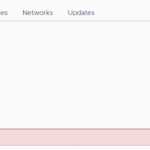
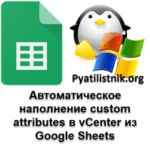
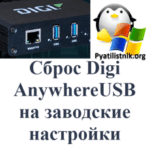
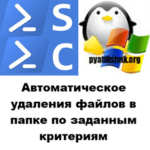


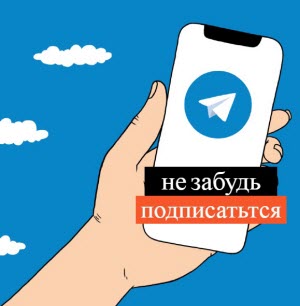
Давно искал подобный список, спасибо.
Хорошая подборка.
Странно у меня при вводе любой команды пишет — HELP
И команды не срабатывают, путь правильный и запускаю консоль от админа.
Спасибо большое за всю вашу работу. Ресурс очень помогает.
По IPMI я не настроил в биосе на сервере, и сейчас он подключен к одному сетевому порту к свитчу. С помощью ipmicfg я отключил dhcp настроил сеть, настроил пароль пользователя. Но я не могу подключиться по сети, видимо из за того что я не настроил в биосе. Могу ли я как то настроить в ipmicfg, что бы включить работу через один lan порт.
Я физически нахожусь в другом месте и не могу зайти в биос (
Вы можете это сделать зайдя на сервер по RDP в системе, там есть команда для этого, главное, чтобы была маршрутизация потом до того сегмента в который вы поместите адрес IPMI
после добавления SLL сертификата перестало заходить, через вэб.
Как отключить https и восстановить доступ?
желательно не сбрасывая ipmi
А куда перестало заходить? Можете указать точную ошибку?