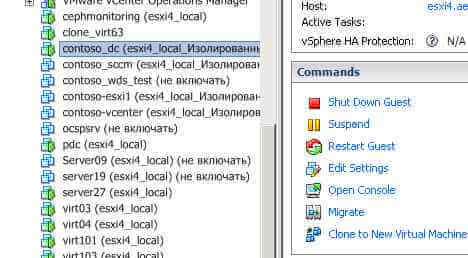Добрый день товарищи, сегодняшней темой для изучения будет как установить tftp сервер на примере tftpd64 service edition. Для некоторых айтишных задач требуется поднять tftp-сервер, который обычно предназначен только для простой передачи файлов между устройствами. TFTP изначально так и разрабатывался, чтобы быть простым. Прочитать о его работе можно на Wikipedia.Мне понадобился сервер tftp для того, чтобы слить настройки с уже настроенного коммутатора Cisco и при необходимости залить его обратно.
Добрый день товарищи, сегодняшней темой для изучения будет как установить tftp сервер на примере tftpd64 service edition. Для некоторых айтишных задач требуется поднять tftp-сервер, который обычно предназначен только для простой передачи файлов между устройствами. TFTP изначально так и разрабатывался, чтобы быть простым. Прочитать о его работе можно на Wikipedia.Мне понадобился сервер tftp для того, чтобы слить настройки с уже настроенного коммутатора Cisco и при необходимости залить его обратно. Windows 2008/2008 R2 Добрый день товарищи, сегодняшней темой для изучения будет как установить tftp сервер на примере tftpd64 service edition. Для некоторых айтишных задач требуется поднять tftp-сервер, который обычно предназначен только для простой передачи файлов между устройствами. TFTP изначально так и разрабатывался, чтобы быть простым. Прочитать о его работе можно на Wikipedia.Мне понадобился сервер tftp для того, чтобы слить настройки с уже настроенного коммутатора Cisco и при необходимости залить его обратно.
Добрый день товарищи, сегодняшней темой для изучения будет как установить tftp сервер на примере tftpd64 service edition. Для некоторых айтишных задач требуется поднять tftp-сервер, который обычно предназначен только для простой передачи файлов между устройствами. TFTP изначально так и разрабатывался, чтобы быть простым. Прочитать о его работе можно на Wikipedia.Мне понадобился сервер tftp для того, чтобы слить настройки с уже настроенного коммутатора Cisco и при необходимости залить его обратно.
 Добрый день товарищи, сегодняшней темой для изучения будет как установить tftp сервер на примере tftpd64 service edition. Для некоторых айтишных задач требуется поднять tftp-сервер, который обычно предназначен только для простой передачи файлов между устройствами. TFTP изначально так и разрабатывался, чтобы быть простым. Прочитать о его работе можно на Wikipedia.Мне понадобился сервер tftp для того, чтобы слить настройки с уже настроенного коммутатора Cisco и при необходимости залить его обратно.
Добрый день товарищи, сегодняшней темой для изучения будет как установить tftp сервер на примере tftpd64 service edition. Для некоторых айтишных задач требуется поднять tftp-сервер, который обычно предназначен только для простой передачи файлов между устройствами. TFTP изначально так и разрабатывался, чтобы быть простым. Прочитать о его работе можно на Wikipedia.Мне понадобился сервер tftp для того, чтобы слить настройки с уже настроенного коммутатора Cisco и при необходимости залить его обратно. Windows 2008/2008 R2 Добрый день! Уважаемые подписчики и гости моего блога, сегодня есть вот такая задача, нужно разобраться, как установить tftp клиент в Windows Server 2008 R2. По умолчанию, клиент tftp в Windows Server 2008R2 не стоит, по ряду причин, но иногда появляются задачи требующие данного функционала. Поставить его очень просто.
Добрый день! Уважаемые подписчики и гости моего блога, сегодня есть вот такая задача, нужно разобраться, как установить tftp клиент в Windows Server 2008 R2. По умолчанию, клиент tftp в Windows Server 2008R2 не стоит, по ряду причин, но иногда появляются задачи требующие данного функционала. Поставить его очень просто.
 Добрый день! Уважаемые подписчики и гости моего блога, сегодня есть вот такая задача, нужно разобраться, как установить tftp клиент в Windows Server 2008 R2. По умолчанию, клиент tftp в Windows Server 2008R2 не стоит, по ряду причин, но иногда появляются задачи требующие данного функционала. Поставить его очень просто.
Добрый день! Уважаемые подписчики и гости моего блога, сегодня есть вот такая задача, нужно разобраться, как установить tftp клиент в Windows Server 2008 R2. По умолчанию, клиент tftp в Windows Server 2008R2 не стоит, по ряду причин, но иногда появляются задачи требующие данного функционала. Поставить его очень просто. Juniper Бывает так что после нескольких обновлений SRX, место на диске Juniper заканчивается и захламляется всяким хламом, наглядно это можно посмотреть в веб морде. Это чревато тем, что ваше устройство может работать медленнее и могут возникнуть проблемы с будущими обновлениями .которые просто не смогут быть корректно обработаны.
Бывает так что после нескольких обновлений SRX, место на диске Juniper заканчивается и захламляется всяким хламом, наглядно это можно посмотреть в веб морде. Это чревато тем, что ваше устройство может работать медленнее и могут возникнуть проблемы с будущими обновлениями .которые просто не смогут быть корректно обработаны.
 Бывает так что после нескольких обновлений SRX, место на диске Juniper заканчивается и захламляется всяким хламом, наглядно это можно посмотреть в веб морде. Это чревато тем, что ваше устройство может работать медленнее и могут возникнуть проблемы с будущими обновлениями .которые просто не смогут быть корректно обработаны.
Бывает так что после нескольких обновлений SRX, место на диске Juniper заканчивается и захламляется всяким хламом, наглядно это можно посмотреть в веб морде. Это чревато тем, что ваше устройство может работать медленнее и могут возникнуть проблемы с будущими обновлениями .которые просто не смогут быть корректно обработаны. Juniper Ранее я описал: Как обновить прошивку (firmware) в Juniper SRX-1 часть через web интерфейс Как обновить прошивку (firmware) в Juniper SRX-2 часть через флешку Как обновить прошивку (firmware) в Juniper SRX-3 часть с ftp сервера Как обновить прошивку (firmware) в Juniper SRX-4 часть. С помощью tftp сервера. А как же быть с резервной копией, ее тоже нужно обновить. Делается это очень просто Конектимся через консоль к Juniper. Входим в режим cli и пишем
Ранее я описал: Как обновить прошивку (firmware) в Juniper SRX-1 часть через web интерфейс Как обновить прошивку (firmware) в Juniper SRX-2 часть через флешку Как обновить прошивку (firmware) в Juniper SRX-3 часть с ftp сервера Как обновить прошивку (firmware) в Juniper SRX-4 часть. С помощью tftp сервера. А как же быть с резервной копией, ее тоже нужно обновить. Делается это очень просто Конектимся через консоль к Juniper. Входим в режим cli и пишем
 Ранее я описал: Как обновить прошивку (firmware) в Juniper SRX-1 часть через web интерфейс Как обновить прошивку (firmware) в Juniper SRX-2 часть через флешку Как обновить прошивку (firmware) в Juniper SRX-3 часть с ftp сервера Как обновить прошивку (firmware) в Juniper SRX-4 часть. С помощью tftp сервера. А как же быть с резервной копией, ее тоже нужно обновить. Делается это очень просто Конектимся через консоль к Juniper. Входим в режим cli и пишем
Ранее я описал: Как обновить прошивку (firmware) в Juniper SRX-1 часть через web интерфейс Как обновить прошивку (firmware) в Juniper SRX-2 часть через флешку Как обновить прошивку (firmware) в Juniper SRX-3 часть с ftp сервера Как обновить прошивку (firmware) в Juniper SRX-4 часть. С помощью tftp сервера. А как же быть с резервной копией, ее тоже нужно обновить. Делается это очень просто Конектимся через консоль к Juniper. Входим в режим cli и пишем Juniper Ранее мы рассмотрели Как обновить прошивку (firmware) в Juniper SRX-2 часть через флешку. Теперь рассмотрим Как обновить прошивку (firmware) в Juniper SRX через ftp. Для начала у вас должен быть ftp, если его нету я описал как это сделать в статье Как установить IIS 7 и FTP сервер в Windows Server 2008 R2-1 часть. Закидываем файл прошивки на ваш ftp. Конектимся к Juniper SRX через консоль или ssh.
Ранее мы рассмотрели Как обновить прошивку (firmware) в Juniper SRX-2 часть через флешку. Теперь рассмотрим Как обновить прошивку (firmware) в Juniper SRX через ftp. Для начала у вас должен быть ftp, если его нету я описал как это сделать в статье Как установить IIS 7 и FTP сервер в Windows Server 2008 R2-1 часть. Закидываем файл прошивки на ваш ftp. Конектимся к Juniper SRX через консоль или ssh.
 Ранее мы рассмотрели Как обновить прошивку (firmware) в Juniper SRX-2 часть через флешку. Теперь рассмотрим Как обновить прошивку (firmware) в Juniper SRX через ftp. Для начала у вас должен быть ftp, если его нету я описал как это сделать в статье Как установить IIS 7 и FTP сервер в Windows Server 2008 R2-1 часть. Закидываем файл прошивки на ваш ftp. Конектимся к Juniper SRX через консоль или ssh.
Ранее мы рассмотрели Как обновить прошивку (firmware) в Juniper SRX-2 часть через флешку. Теперь рассмотрим Как обновить прошивку (firmware) в Juniper SRX через ftp. Для начала у вас должен быть ftp, если его нету я описал как это сделать в статье Как установить IIS 7 и FTP сервер в Windows Server 2008 R2-1 часть. Закидываем файл прошивки на ваш ftp. Конектимся к Juniper SRX через консоль или ssh. Network, Телефония Добрый день уважаемые читатели и гости блога, наконец-то дошли руки рассказать вам о том, как узнать скорость интернета на
Добрый день уважаемые читатели и гости блога, наконец-то дошли руки рассказать вам о том, как узнать скорость интернета на
 Добрый день уважаемые читатели и гости блога, наконец-то дошли руки рассказать вам о том, как узнать скорость интернета на
Добрый день уважаемые читатели и гости блога, наконец-то дошли руки рассказать вам о том, как узнать скорость интернета на Windows 2008/2008 R2 Добрый день, уважаемые читатели и подписчики блога и канала, хоть и вышел уже в свет Windows Server 2016, актуальность 2008 r2, еще долго будет it решениях, так как с текущим экономическим положением дел в стране и ценой доллара, компании и организации вряд ли ринуться покупать лицензию на обновление до последних релизов, тем более поддержка Windows Server 2008R2, будет минимум до 2020 года. Сегодня я хочу вас научить как расширить раздел жесткого диска, так как не всегда у системного администратора получается правильно спланировать размеры локальных дисков, да и не всегда по его вине, зачастую заказчики в лице программистов или базистов, толком не знают сколько нужно дискового пространства.
Добрый день, уважаемые читатели и подписчики блога и канала, хоть и вышел уже в свет Windows Server 2016, актуальность 2008 r2, еще долго будет it решениях, так как с текущим экономическим положением дел в стране и ценой доллара, компании и организации вряд ли ринуться покупать лицензию на обновление до последних релизов, тем более поддержка Windows Server 2008R2, будет минимум до 2020 года. Сегодня я хочу вас научить как расширить раздел жесткого диска, так как не всегда у системного администратора получается правильно спланировать размеры локальных дисков, да и не всегда по его вине, зачастую заказчики в лице программистов или базистов, толком не знают сколько нужно дискового пространства.
 Добрый день, уважаемые читатели и подписчики блога и канала, хоть и вышел уже в свет Windows Server 2016, актуальность 2008 r2, еще долго будет it решениях, так как с текущим экономическим положением дел в стране и ценой доллара, компании и организации вряд ли ринуться покупать лицензию на обновление до последних релизов, тем более поддержка Windows Server 2008R2, будет минимум до 2020 года. Сегодня я хочу вас научить как расширить раздел жесткого диска, так как не всегда у системного администратора получается правильно спланировать размеры локальных дисков, да и не всегда по его вине, зачастую заказчики в лице программистов или базистов, толком не знают сколько нужно дискового пространства.
Добрый день, уважаемые читатели и подписчики блога и канала, хоть и вышел уже в свет Windows Server 2016, актуальность 2008 r2, еще долго будет it решениях, так как с текущим экономическим положением дел в стране и ценой доллара, компании и организации вряд ли ринуться покупать лицензию на обновление до последних релизов, тем более поддержка Windows Server 2008R2, будет минимум до 2020 года. Сегодня я хочу вас научить как расширить раздел жесткого диска, так как не всегда у системного администратора получается правильно спланировать размеры локальных дисков, да и не всегда по его вине, зачастую заказчики в лице программистов или базистов, толком не знают сколько нужно дискового пространства. Vmware, VirtualBox