Download Windows Server 2012 R2 Standard with all updates for July 2016

Hello dear blog readers, post the latest version of the next Windows Server 2012 R2 Standard with all the updates for July 2016. As before, the image based on the original MSDN ISO downloaded from the Microsoft website. As usual, everything is flooded Yandex on disk for your convenience. So, download Windows server 2012 r2 x64 ENG you will not take much time and labor.
This ISO image suitable for a clean installation of the system. If you do not know what next to do with the way Windows Server 2012 R2 Standard, then I advise you to check out how to create a bootable USB flash drive with Windows. Activate Windows Server 2012 r2, you can follow the link. I am engaged in the creation of this assembly is already more than two years, according to statistics of downloads, I can conclude that it is the people happy. Actually, I was more and more comments to come, that the ISO saves people time and energy, and thus re-creating it every quarter, I'm not doing this for nothing. If you have any suggestions, I can take them into account when creating the next releases.
Version - W2012 R2 Standard
Editorial - Volume
Date of establishment - July 2016
Additional components - framework 3.5 full
Size - 5.3 GB
Download Windows Server 2012 R2 Standart with Yandex Disk

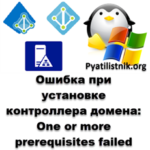
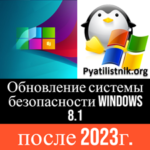


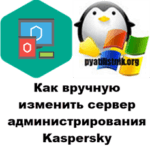
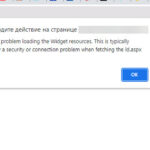
great assembly
Образ не устанавливается с загрузочной флэшки. В самом начале сетапа вылетает ошибка:
Windows cannot open the required file F:\Sources\install.wim. Make sure all files required for installation are available and restart the installation. Error code: 0x8007000D
Файл на месте. Флэшку пробовал сделать через Rufus, UltraISO, Windows 7 USB/DVD — результат идентичный
На другую флэшку писать тоже пробовал.
вы скачали его битым, образ уже скачан более 4500 раз и никто не жаловался, сам я перед выкладыванием его проверяю несколько раз