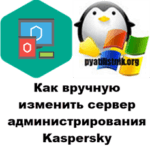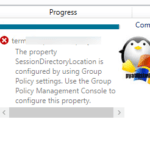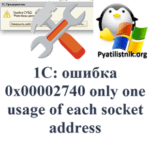How to Configuring IBM IMM from Windows (Remotely)
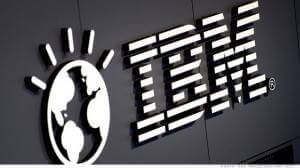
I had a server shipped to a remote site today and had forgotten to preconfigure the network settings for the IBM IMM. Luckily this can be configured from the machine from within Windows.
To do this, first of all download the Advanced Settings Utility for appropriate operating system, in this case Windows Server 2008 R2, so I selected the x64 version from the IBM site.
Download and extract the utility and then run it from a command prompt. I required just the IP Address, Subnet Mask and Default Gateway address changing to static values. This will also disabled DHCP on the IMM interface and then reboot the IMM to apply the new address.
asu64.exe set imm.hostipaddress1 192.168.1.10
asu64.exe set imm.hostipsubnet1 255.255.255.0
asu64.exe set imm.gatewayipaddress1 192.168.1.1
asu64.exe set imm.dhcp1disabled
asu64.exe set imm.reboot
Russian version.