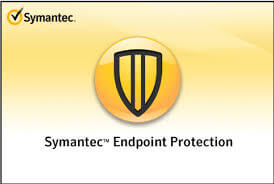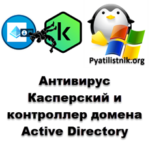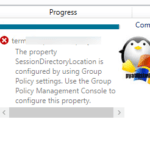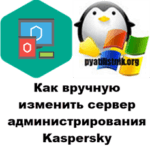Как очистить старые базы Symantec Endpoint Protection 12.1
Антивирус решил, что ему нужны все описания вирусов, какие ему присылал сервер. И стал их складировать у себя в закромах. Папка с описаниями вирусов разрослась до 16 Гб. На системном диске то!
Немного гугля и вот годная статья от техподдержки Symantec. Смысл сводится к остановке службы, очистке каталога, очистке реестра, запуске службы обратно.
Цитирую:
For Windows Vista/Server 2008/Windows 7
- Stop the Symantec Endpoint Protection Services:
- Click Start, Run, type in smc -stop, and push Enter.
- Click the Start button.
- In the search bar type services and then press Enter.
Note: If the User Account Control prompt pops up click Continue. - Right-click Symantec Endpoint Protection and click Stop.
Note: If you are unable to stop the Symantec Management Client you will need to temporarily disable Tamper Protection. Please see the Technical Information at the bottom of this document for instructions.
- Delete the data from the Definition folders:
- Virus Definitions
C:\ProgramData\Symantec\Definitions\VirusDefs\
- - Delete all files and subfolders
WARNING: In the next steps you will edit the Windows registry. Back up the registry before you make any changes to it, because incorrect changes to the registry can result in permanent data loss or corrupted files. Modify only the registry values that are specified. For instructions, see How to back up the Windows registry.
- Virus Definitions
- Delete the data from the registry:
- Click the Start button
- Type regedit and press Enter
- Navigate to:
HKEY_LOCAL_MACHINE\SOFTWARE\WOW6432Node\Symantec\SharedDefs - Delete the following values:
- SRTSP
- NAVCORP_70
- DEFWATCH_10
- SepCache3
- SepCache2
- SepCache1
- Restart the Symantec Endpoint Protection Services stopped in the previous step, 3.c.
- Click Start, Run, type in smc -start, and push Enter.
- Maximize the Services window.
- Right-click Symantec Endpoint Protection and click Start.