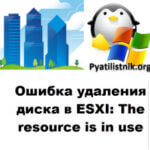Скачать книгу VMware vSphere 5.x Datacenter Design Cookbook
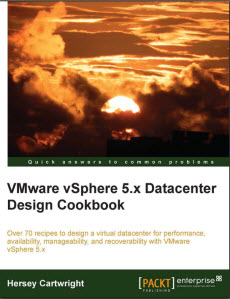
Всем привет сегодня снова хочу поделиться очередной книгой из свой коллекции, а именно сегодня вы сможете скачать книгу VMware vSphere 5.x Datacenter Design Cookbook. Данная книга не нова, но весьма полезна для изучения гипервизора VMware ESXI 5.5. Самое слабое место любой системы виртуализации, это конечно дисковое пространство. Правильная реализация распределения дисков и их настройка, является основным ключом в стабильной и безотказной работе. Ниже вы найдет подробное описание книги, состоящее из 11 частей, все разбито на удобные модули, что позволяет более продуктивно изучить материал. Остальные книги ищите в разделе книги для системного администратора.
Размер: 8 мб
Формат: PDF
Содержание:
- Preface 1
Chapter 1: The Virtual Datacenter 7
introduction 7
Becoming a virtual datacenter architect 16
Using a holistic approach to datacenter design 17
Passing the VMware VCAP-DCD exam 19 - Chapter 2: The Discovery Process 21
introduction 21
identifying the design factors 22
identifying stakeholders 24
Conducting stakeholder interviews 26
VMware Capacity Planner 27
Using Windows Performance Monitor 32
identifying dependencies 38 - Chapter 3: The Design Factors 41
introduction 41
identifying design requirements 43
identifying design constraints 46
Making design assumptions 48
identifying design risks 50
Creating the conceptual design 52 - Chapter 4: The vsphere Management Design 55
introduction 56
identifying vCenter components and dependencies 56
selecting a vCenter deployment option 58
Determining the vCenter system requirements 60
selecting a database for vCenter deployment 63ii
Table of Contents
Determining database interoperability 65
Choosing a vCenter single sign-on deployment mode 66
Designing for management availability 69
Backing up the vCenter server components 70
Using vCenter server Heartbeat to provide vCenter availability 73
securing the management components 75
Designing a separate management cluster 77 - Chapter 5: The vsphere storage Design 79
introduction 79
identifying RAiD levels 80
Calculating storage capacity requirements 83
Determining storage performance requirements 84
Calculating storage throughput 86
storage connectivity options 87
storage path selection plugins 90
sizing datastores 93 - Chapter 6: The vsphere network Design 97
introduction 97
Determining network bandwidth requirements 98
standard or distributed virtual switches 101
Providing network availability 103
Virtual switch security 106
network resource management 108
Using private VLAns 111
iP storage network design considerations 114
vMotion network design considerations 117 - Chapter 7: The vsphere Compute Design 121
introduction 121
Calculating CPU resource requirements 122
Calculating memory resource requirements 124
scaling up or scaling out 127
Determining the vCPU-to-core ratio 129
Clustering compute resources 130
Reserving HA resources to support failover 132
Using distributed resource scheduling to balance cluster resources 134
Ensuring cluster vMotion compatibility 136 - Chapter 8: The vsphere Physical Design 139
introduction 139
Using the VMware Hardware Compatibility List (HCL) 140
Understanding the physical storage design 145Understanding the physical network design 146
Creating the physical compute design 148
Creating a custom EsXi image 152
Best practices for EsXi host Bios settings 157 - Chapter 9: The Virtual Machine Design 161
introduction 161
Right-sizing virtual machines 162
Enabling CPU Hot Add and Memory Hot Plug 164
Creating virtual machine templates 166
Using vApps to organize virtualized applications 170
Using VM affinity and anti-affinity rules 173
Converting physical servers with vCenter Converter standalone 175 - Chapter 10: Disaster Recovery and Business Continuity 185
introduction 185
Backing up ESXi host configurations 186
Configuring ESXi host logging 188
Backing up virtual distributed switch configurations 191
Deploying VMware Data Protection 194
Using VMware Data Protection to back up virtual machines 200
Replicating virtual machines with vsphere Replication 206
Protecting the virtual datacenter with site Recovery Manager 211 - Chapter 11: The Design Documentation 215
introduction 215
Creating the architecture design document 216
Writing an implementation plan 219
Developing an installation guide 223
Creating a validation test plan 226
Writing operational procedures 229
Presenting the design 231
implementing the design. Материал сайта pyatilistnik.org