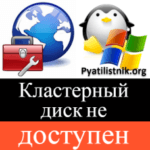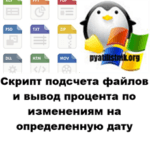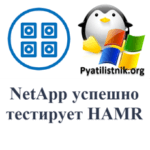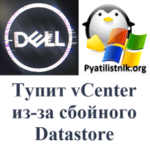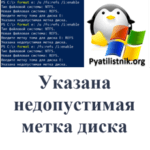Show Inode Count for All Volumes in Netapp
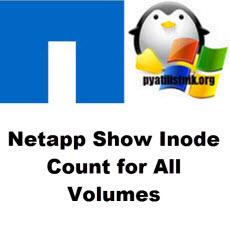 Good day! Dear readers and guests, the largest IT blogs in Russia Pyatilistnik.org. We continue with you the cycle of publications related to storage systems from the company NetApp. I am sure that in many large companies, this brand is prevalent in their infrastructure. In view of the fact that it is one of the leaders in this segment. RAID technology from this vendor, one of the most reliable, but with them you need to be able to work, as in any case. How to show the Inode count for all volumes using the df command.
Good day! Dear readers and guests, the largest IT blogs in Russia Pyatilistnik.org. We continue with you the cycle of publications related to storage systems from the company NetApp. I am sure that in many large companies, this brand is prevalent in their infrastructure. In view of the fact that it is one of the leaders in this segment. RAID technology from this vendor, one of the most reliable, but with them you need to be able to work, as in any case. How to show the Inode count for all volumes using the df command.
This Netapp HowTo is useful for the following
- Netapp show Inode count
- Netapp Volume Inode usage
- Netapp show free Inodes
Netapp Show Inode Count / Free Inodes
1 2 3 | |
To show the inode count for all volumes in a NetApp storage system, you can use the following command:
This command will display the inode count for all volumes in the storage system. The volume field will show the name of each volume, and the inodefile field will display the number of inodes allocated to each volume.
or
Get-NaVol | Select-Object Name, Inode