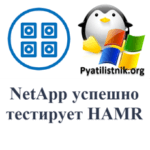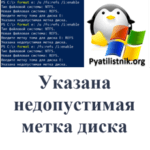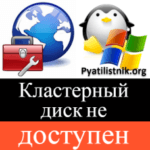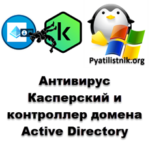NetApp Delete / Destroy Volume — Command Line

Hello, nice to see you on the pages of his blog, I am pleased that you, too, decided to explore on netapp technology. Today we look at how to remove the Volume via the command line.The following command will delete a NetApp Volume, in this example I am going to delete the vol called ‘cifs1’:
netapp> vol destory cifs1
The output of the NetApp destroy volume command will look similar to:
netapp> vol destroy cifs1
NetApp vol destroy output:
netapp> vol destroy cifs1
Are you sure you want to destroy
volume 'cifs1'? yes Volume 'cifs1' destroyed.
netapp> Sun May 5 16:05:14 GMT [netapp01:wafl.vvol.destroyed:info]: Volume cifs1 destroyed