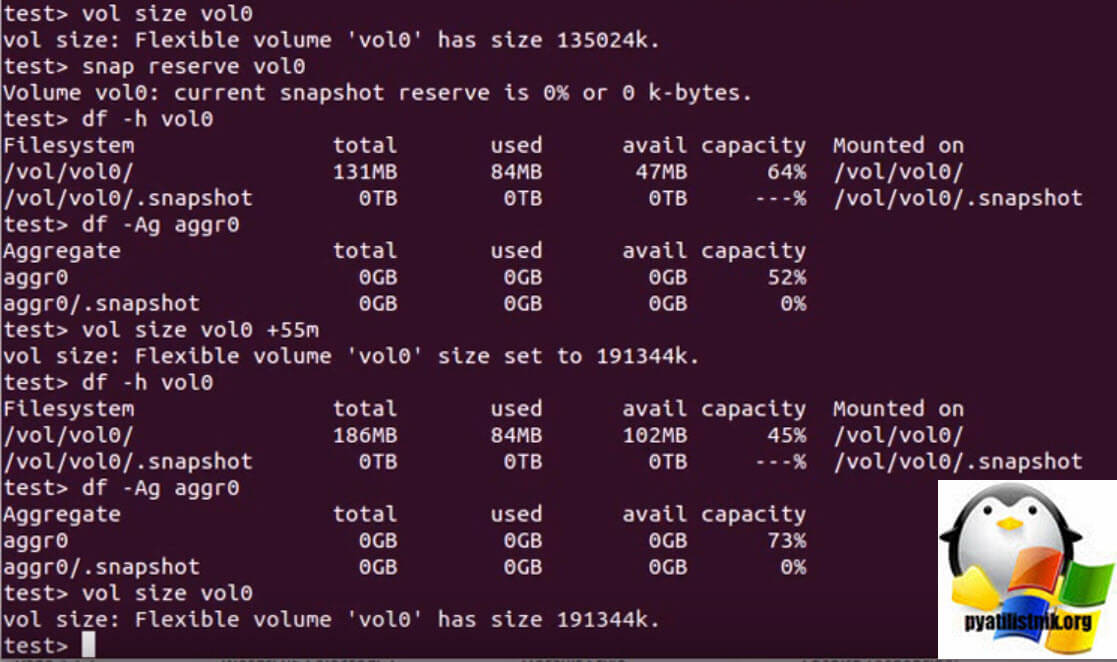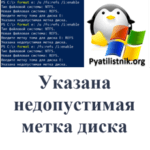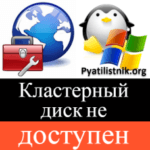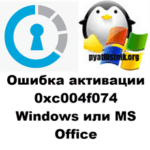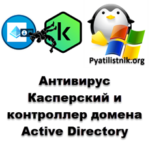NetApp Resize Volume — Command Line
 Good day! Dear readers and subscribers of the large Russian IT blog Pyatilistnik.org. Last time, we discussed how to remove a GPT-protected partition. Today I will teach you how to work with partitions on NetApp storage systems. We will look at examples of increasing and decreasing sections. I think that this operation will be demanded in your practice. The following command will resize a NetApp Volume, in this example I am increasing the volume ‘cifs1’ by 200Mb:
Good day! Dear readers and subscribers of the large Russian IT blog Pyatilistnik.org. Last time, we discussed how to remove a GPT-protected partition. Today I will teach you how to work with partitions on NetApp storage systems. We will look at examples of increasing and decreasing sections. I think that this operation will be demanded in your practice. The following command will resize a NetApp Volume, in this example I am increasing the volume ‘cifs1’ by 200Mb:
NetApp Resize Volume Command – Increase Vol Size
1 2 | |
Note: The volume ‘cifs1’ was originally 500Mb now we have added an additional 200Mb to the volume making it 700Mb.
NetApp Reduce Volume Size Command
Reducing the volume size is exactly the same as increasing the NetApp volume size, you simply use – instead of +. Here is an example reducing the volume ‘cifs1’ by 200Mb:
1 2 | |