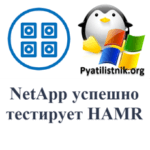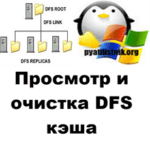Netapp Show DNS Information
How to show DNS information on a Netapp, this command will show you if DNS resolution is enabled / disabled, statistics (such as hits, misses etc) and the DNS servers the Netapp is using for name resolution.
This Netapp HowTo is useful for the following
- Netapp Show DNS info
- Netapp Display if DNS is Enabled / Disabled
- Netapp Show DNS Servers
- Netapp Show DNS Stats
Netapp show DNS Information command
To display the Netapp DNS information enter:
1
| |
Example Netapp DNS info output:
1 2 3 4 5 6 7 8 9 10 11 12 13 14 15 16 17 18 | |
Example output if netapp DNS is disabled:
1 2 | |