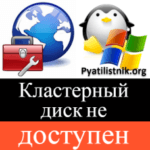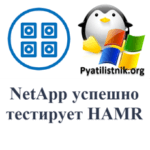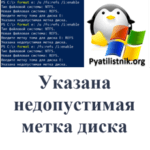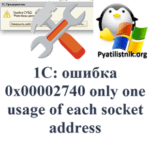Netapp Show Volume Size / Free Space / Usage
 Good day! Dear readers and guests of one of the largest IT blogs in Russia Pyatilistnik.org. Any storage system administrator is obliged to control how much space is used and what is in stock simply free. This information helps you plan future disk space allocation strategies on servers. NetApp equipment provides rich tools for accomplishing this task. Below we will talk about how this is done. How to show Netapp volume size, usage and free space using the df command.
Good day! Dear readers and guests of one of the largest IT blogs in Russia Pyatilistnik.org. Any storage system administrator is obliged to control how much space is used and what is in stock simply free. This information helps you plan future disk space allocation strategies on servers. NetApp equipment provides rich tools for accomplishing this task. Below we will talk about how this is done. How to show Netapp volume size, usage and free space using the df command.
This Netapp HowTo is useful for the following
- Netapp Show Volume Size
- Netapp Show Volume Usage
- Netapp Show Volume Free Space
For more commands, see the link. https://docs.netapp.com/ontap-9/index.jsp?topic=%2Fcom.netapp.doc.dot-cm-cmpr-910%2Fvolume__show.html
Netapp Show Volume Size & Usage
The following command will show you Size, Usage and Free Space on your Netapp:
1 2 3 4 | |
Site material pyatilistnik.org