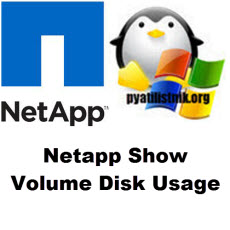 Good day! Dear readers of the IT blog. Last time, you and I were analyzing how to recover data from a dropped hard disk, on which we saw RAW markup instead of NTFS. Today I will continue the topic with disks and partitions. Any storage system administrator, sooner or later, is confronted with the situation that he does not have enough disk space for his task, it is logical to assume that he needs to determine how much free space he has and how much is used already. This is what we will do. How to show Netapp volume size, usage and free space using the df command.
Good day! Dear readers of the IT blog. Last time, you and I were analyzing how to recover data from a dropped hard disk, on which we saw RAW markup instead of NTFS. Today I will continue the topic with disks and partitions. Any storage system administrator, sooner or later, is confronted with the situation that he does not have enough disk space for his task, it is logical to assume that he needs to determine how much free space he has and how much is used already. This is what we will do. How to show Netapp volume size, usage and free space using the df command.NetApp
NetApp Good day! Dear readers of the IT blog. Last time, you and I were analyzing how to recover data from a dropped hard disk, on which we saw RAW markup instead of NTFS. Today I will continue the topic with disks and partitions. Any storage system administrator, sooner or later, is confronted with the situation that he does not have enough disk space for his task, it is logical to assume that he needs to determine how much free space he has and how much is used already. This is what we will do. How to show Netapp volume size, usage and free space using the df command.
Good day! Dear readers of the IT blog. Last time, you and I were analyzing how to recover data from a dropped hard disk, on which we saw RAW markup instead of NTFS. Today I will continue the topic with disks and partitions. Any storage system administrator, sooner or later, is confronted with the situation that he does not have enough disk space for his task, it is logical to assume that he needs to determine how much free space he has and how much is used already. This is what we will do. How to show Netapp volume size, usage and free space using the df command.
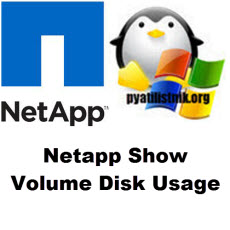 Good day! Dear readers of the IT blog. Last time, you and I were analyzing how to recover data from a dropped hard disk, on which we saw RAW markup instead of NTFS. Today I will continue the topic with disks and partitions. Any storage system administrator, sooner or later, is confronted with the situation that he does not have enough disk space for his task, it is logical to assume that he needs to determine how much free space he has and how much is used already. This is what we will do. How to show Netapp volume size, usage and free space using the df command.
Good day! Dear readers of the IT blog. Last time, you and I were analyzing how to recover data from a dropped hard disk, on which we saw RAW markup instead of NTFS. Today I will continue the topic with disks and partitions. Any storage system administrator, sooner or later, is confronted with the situation that he does not have enough disk space for his task, it is logical to assume that he needs to determine how much free space he has and how much is used already. This is what we will do. How to show Netapp volume size, usage and free space using the df command. NetApp Good day! Dear readers and guests of one of the largest IT blogs in Russia Pyatilistnik.org. Any storage system administrator is obliged to control how much space is used and what is in stock simply free. This information helps you plan future disk space allocation strategies on servers. NetApp equipment provides rich tools for accomplishing this task. Below we will talk about how this is done. How to show Netapp volume size, usage and free space using the df command.
Good day! Dear readers and guests of one of the largest IT blogs in Russia Pyatilistnik.org. Any storage system administrator is obliged to control how much space is used and what is in stock simply free. This information helps you plan future disk space allocation strategies on servers. NetApp equipment provides rich tools for accomplishing this task. Below we will talk about how this is done. How to show Netapp volume size, usage and free space using the df command.
 Good day! Dear readers and guests of one of the largest IT blogs in Russia Pyatilistnik.org. Any storage system administrator is obliged to control how much space is used and what is in stock simply free. This information helps you plan future disk space allocation strategies on servers. NetApp equipment provides rich tools for accomplishing this task. Below we will talk about how this is done. How to show Netapp volume size, usage and free space using the df command.
Good day! Dear readers and guests of one of the largest IT blogs in Russia Pyatilistnik.org. Any storage system administrator is obliged to control how much space is used and what is in stock simply free. This information helps you plan future disk space allocation strategies on servers. NetApp equipment provides rich tools for accomplishing this task. Below we will talk about how this is done. How to show Netapp volume size, usage and free space using the df command. NetApp Good day! Dear readers and subscribers of IT blog Pyatilistnik.org. Last time, we learned how to replace a failed disk on a netApp 2240 shelf. Today, we will look at a few more useful commands that you'll use in your practice and perhaps often. As I gain practical experience with this equipment, I will try to update these instructions with new commands and descriptions. How to show Netapp Volume Status information such as if the volume is online or offline, Options and status. I think that this information will be very useful for novice engineers storage systems, and their helpers.
Good day! Dear readers and subscribers of IT blog Pyatilistnik.org. Last time, we learned how to replace a failed disk on a netApp 2240 shelf. Today, we will look at a few more useful commands that you'll use in your practice and perhaps often. As I gain practical experience with this equipment, I will try to update these instructions with new commands and descriptions. How to show Netapp Volume Status information such as if the volume is online or offline, Options and status. I think that this information will be very useful for novice engineers storage systems, and their helpers.
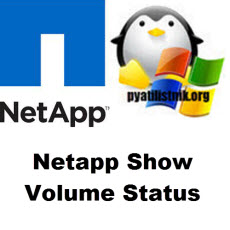 Good day! Dear readers and subscribers of IT blog Pyatilistnik.org. Last time, we learned how to replace a failed disk on a netApp 2240 shelf. Today, we will look at a few more useful commands that you'll use in your practice and perhaps often. As I gain practical experience with this equipment, I will try to update these instructions with new commands and descriptions. How to show Netapp Volume Status information such as if the volume is online or offline, Options and status. I think that this information will be very useful for novice engineers storage systems, and their helpers.
Good day! Dear readers and subscribers of IT blog Pyatilistnik.org. Last time, we learned how to replace a failed disk on a netApp 2240 shelf. Today, we will look at a few more useful commands that you'll use in your practice and perhaps often. As I gain practical experience with this equipment, I will try to update these instructions with new commands and descriptions. How to show Netapp Volume Status information such as if the volume is online or offline, Options and status. I think that this information will be very useful for novice engineers storage systems, and their helpers. NetApp Good day! Dear readers and subscribers of the large Russian IT blog Pyatilistnik.org. Last time, we discussed how to remove a GPT-protected partition. Today I will teach you how to work with partitions on NetApp storage systems. We will look at examples of increasing and decreasing sections. I think that this operation will be demanded in your practice. The following command will resize a NetApp Volume, in this example I am increasing the volume ‘cifs1’ by 200Mb:
Good day! Dear readers and subscribers of the large Russian IT blog Pyatilistnik.org. Last time, we discussed how to remove a GPT-protected partition. Today I will teach you how to work with partitions on NetApp storage systems. We will look at examples of increasing and decreasing sections. I think that this operation will be demanded in your practice. The following command will resize a NetApp Volume, in this example I am increasing the volume ‘cifs1’ by 200Mb:
 Good day! Dear readers and subscribers of the large Russian IT blog Pyatilistnik.org. Last time, we discussed how to remove a GPT-protected partition. Today I will teach you how to work with partitions on NetApp storage systems. We will look at examples of increasing and decreasing sections. I think that this operation will be demanded in your practice. The following command will resize a NetApp Volume, in this example I am increasing the volume ‘cifs1’ by 200Mb:
Good day! Dear readers and subscribers of the large Russian IT blog Pyatilistnik.org. Last time, we discussed how to remove a GPT-protected partition. Today I will teach you how to work with partitions on NetApp storage systems. We will look at examples of increasing and decreasing sections. I think that this operation will be demanded in your practice. The following command will resize a NetApp Volume, in this example I am increasing the volume ‘cifs1’ by 200Mb: NetApp Good day! Dear system and storage administrators, glad you looked back at Pyatilistnik.org. Last time, you and I have figured out how to recover an NTFS system from a RAW state on a damaged hard disk. Today, we’ll be back to discussing NetApp hardware, specifically learning how to get Volume Options. How to display and change NetApp volume options from the command line. This command can be used to change the raid type of a volume.
Good day! Dear system and storage administrators, glad you looked back at Pyatilistnik.org. Last time, you and I have figured out how to recover an NTFS system from a RAW state on a damaged hard disk. Today, we’ll be back to discussing NetApp hardware, specifically learning how to get Volume Options. How to display and change NetApp volume options from the command line. This command can be used to change the raid type of a volume.
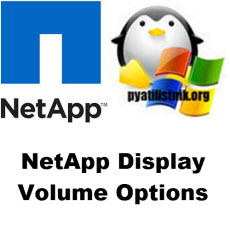 Good day! Dear system and storage administrators, glad you looked back at Pyatilistnik.org. Last time, you and I have figured out how to recover an NTFS system from a RAW state on a damaged hard disk. Today, we’ll be back to discussing NetApp hardware, specifically learning how to get Volume Options. How to display and change NetApp volume options from the command line. This command can be used to change the raid type of a volume.
Good day! Dear system and storage administrators, glad you looked back at Pyatilistnik.org. Last time, you and I have figured out how to recover an NTFS system from a RAW state on a damaged hard disk. Today, we’ll be back to discussing NetApp hardware, specifically learning how to get Volume Options. How to display and change NetApp volume options from the command line. This command can be used to change the raid type of a volume. NetApp Hello, nice to see you on the pages of his blog, I am pleased that you, too, decided to explore on netapp technology. Today we look at how to remove the Volume via the command line.The following command will delete a NetApp Volume, in this example I am going to delete the vol called ‘cifs1’:
Hello, nice to see you on the pages of his blog, I am pleased that you, too, decided to explore on netapp technology. Today we look at how to remove the Volume via the command line.The following command will delete a NetApp Volume, in this example I am going to delete the vol called ‘cifs1’:
 Hello, nice to see you on the pages of his blog, I am pleased that you, too, decided to explore on netapp technology. Today we look at how to remove the Volume via the command line.The following command will delete a NetApp Volume, in this example I am going to delete the vol called ‘cifs1’:
Hello, nice to see you on the pages of his blog, I am pleased that you, too, decided to explore on netapp technology. Today we look at how to remove the Volume via the command line.The following command will delete a NetApp Volume, in this example I am going to delete the vol called ‘cifs1’: NetApp Hello, nice to see you on the pages of his blog, I am pleased that you, too, decided to explore on netapp technology. The last time you and I have learned to remove a section, now another problem, on the contrary to create it.
Hello, nice to see you on the pages of his blog, I am pleased that you, too, decided to explore on netapp technology. The last time you and I have learned to remove a section, now another problem, on the contrary to create it.
 Hello, nice to see you on the pages of his blog, I am pleased that you, too, decided to explore on netapp technology. The last time you and I have learned to remove a section, now another problem, on the contrary to create it.
Hello, nice to see you on the pages of his blog, I am pleased that you, too, decided to explore on netapp technology. The last time you and I have learned to remove a section, now another problem, on the contrary to create it. NetApp Добрый день! Уважаемые читатели и гости IT блога Pyatilistnik.org. Используя предыдущие статьи (Как узнать WWN (World Wide Name) в Vmware ESXI через VMware vSphere Client, Как узнать WWN (World Wide Name) в Vmware ESXI через VMware Web Client, Как узнать все WWN (World Wide Name) в Vmware ESXI с помощью скрипта в VMware vSphere PowerCLI, где я получил WWN хостов в VMware необходимо прописать Initiator Groups на NetApp. Я расскажу, что из себя представляют Initiator Groups и многое другое.
Добрый день! Уважаемые читатели и гости IT блога Pyatilistnik.org. Используя предыдущие статьи (Как узнать WWN (World Wide Name) в Vmware ESXI через VMware vSphere Client, Как узнать WWN (World Wide Name) в Vmware ESXI через VMware Web Client, Как узнать все WWN (World Wide Name) в Vmware ESXI с помощью скрипта в VMware vSphere PowerCLI, где я получил WWN хостов в VMware необходимо прописать Initiator Groups на NetApp. Я расскажу, что из себя представляют Initiator Groups и многое другое.
 Добрый день! Уважаемые читатели и гости IT блога Pyatilistnik.org. Используя предыдущие статьи (Как узнать WWN (World Wide Name) в Vmware ESXI через VMware vSphere Client, Как узнать WWN (World Wide Name) в Vmware ESXI через VMware Web Client, Как узнать все WWN (World Wide Name) в Vmware ESXI с помощью скрипта в VMware vSphere PowerCLI, где я получил WWN хостов в VMware необходимо прописать Initiator Groups на NetApp. Я расскажу, что из себя представляют Initiator Groups и многое другое.
Добрый день! Уважаемые читатели и гости IT блога Pyatilistnik.org. Используя предыдущие статьи (Как узнать WWN (World Wide Name) в Vmware ESXI через VMware vSphere Client, Как узнать WWN (World Wide Name) в Vmware ESXI через VMware Web Client, Как узнать все WWN (World Wide Name) в Vmware ESXI с помощью скрипта в VMware vSphere PowerCLI, где я получил WWN хостов в VMware необходимо прописать Initiator Groups на NetApp. Я расскажу, что из себя представляют Initiator Groups и многое другое.