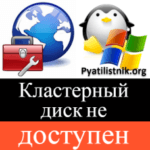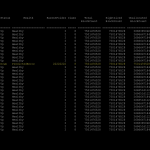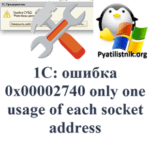Netapp Show Volume Disk Usage
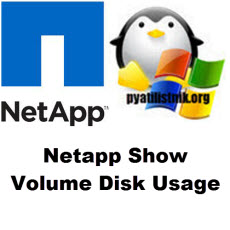 Good day! Dear readers of the IT blog. Last time, you and I were analyzing how to recover data from a dropped hard disk, on which we saw RAW markup instead of NTFS. Today I will continue the topic with disks and partitions. Any storage system administrator, sooner or later, is confronted with the situation that he does not have enough disk space for his task, it is logical to assume that he needs to determine how much free space he has and how much is used already. This is what we will do. How to show Netapp volume size, usage and free space using the df command.
Good day! Dear readers of the IT blog. Last time, you and I were analyzing how to recover data from a dropped hard disk, on which we saw RAW markup instead of NTFS. Today I will continue the topic with disks and partitions. Any storage system administrator, sooner or later, is confronted with the situation that he does not have enough disk space for his task, it is logical to assume that he needs to determine how much free space he has and how much is used already. This is what we will do. How to show Netapp volume size, usage and free space using the df command.
This Netapp HowTo is useful for the following
- Netapp Show Volume Size
- Netapp Show Volume Usage
- Netapp Show Volume Free Space
Netapp Show Volume Size & Usage
The following command will show you Size, Usage and Free Space on your Netapp:
1 2 3 4 | |
This is how easy it is to see how much space is used on disk.