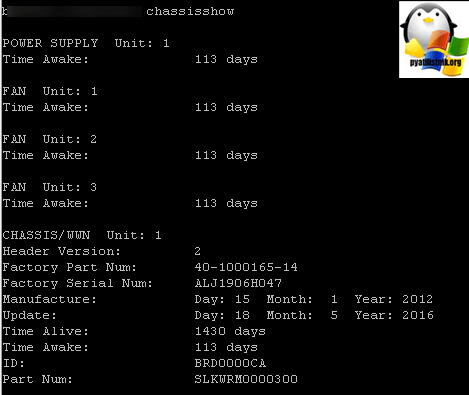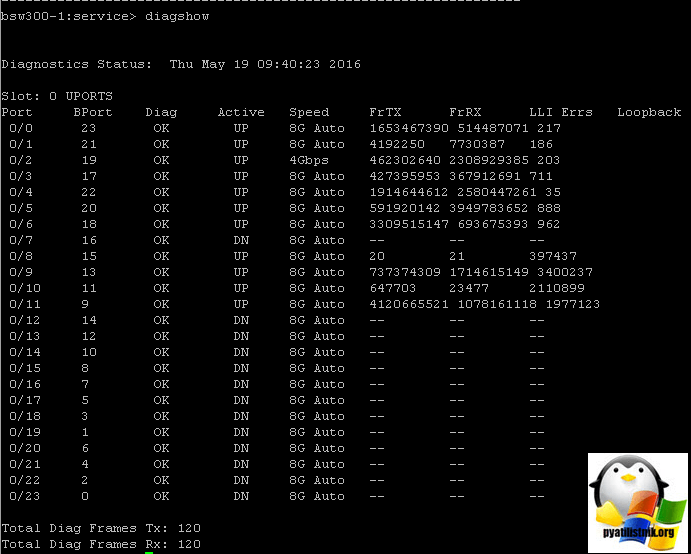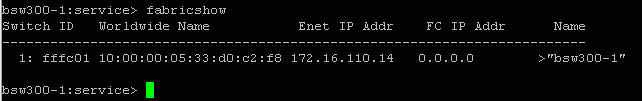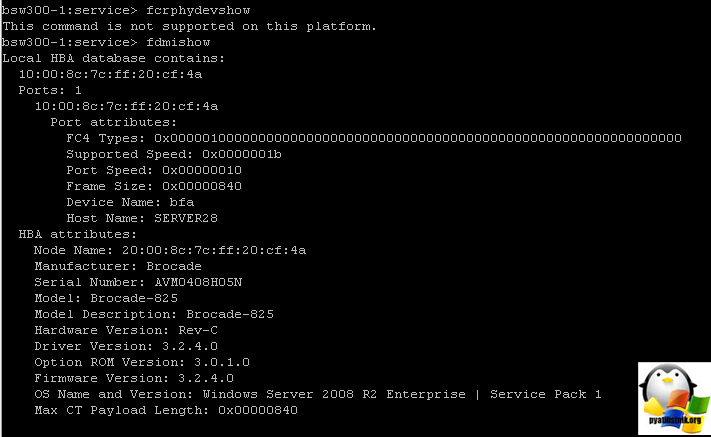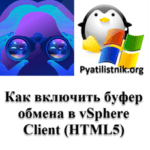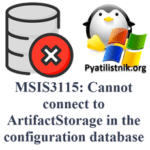Список команд Brocade fc свитчей

Всем привет, сегодня хочу поделиться с вами очень полезной подборкой команд для Brocade fc свитчей. У меня в парке таких два Brocade bsw 300, данная ферма работает в связке с NetApp fas2240. По оаыту хочу отметить железки очень качественные и
Команды для brocade fc 300
Ниже собственно сам список команд для brocade fc 300, который можно будет использовать по ssh соединению.
- aaaconfig > Configure RADIUS for AAA services
- ad > Specifies all administration domain (AD)-level operations
- ag > Configure the Access Gateway feature
- agshow > Displays the Access Gateway information registered with the fabric
- agtcfgdefault > Reset SNMP agent to factory default
- aliadd > Add a member to a zone alias
- alicreate > Create a zone alias
- alidelete > Delete a zone alias
- aliremove > Remove a member from a zone alias
- alishow > Print zone alias information
- aptpolicy > Get and set Advanced Performance Tuning policy
- auditcfg > Modifies and displays audit log filter configuration
- auditdump > Display audit log
- authutil > Get and set authentication configuration
- backplanetest > Backplane connection test for multi-blade systems
- backport > Test for back-end ASIC pair to ASIC pair links
- bannerset > Set security banner
- bannershow > Display security banner
- bcastshow > Display broadcast routing information
- bladebeacon > Enables or disables blade beaconing or displays the current mode.
- bladedisable > Disables all user ports on a blade.
- bladeenable > Enables all User Ports on a blade.
- bpportloopbacktest > Functional test of port via blade processor path.
- bpturboramtest > MBIST test for AP blade BP ASICs
- burninerrclear > Clear errors that are stored in the non-volatile storage
- burninerrshow > Display errors that are stored in the non-volatile storage
- burninstatus > Display the diagnostics burnin status.
- camtest > Verify QuickLoop's Content Addressable Memory (CAM).SID translation
- centralmemorytest > Test ASIC central memory operation.
- cfgactvshow > Display Effective zone configuration information
- cfgadd > Add a member to a configuration
- cfgclear > Clear all zone configurations
- cfgcreate > Create a zone configuration
- cfgdelete > Delete a zone configuration
- cfgdisable > Disable a zone configuration
- cfgenable > Enable a zone configuration
- cfgmcdtmode > Configure legacy MCDT zoning behavior
- cfgremove > Remove a member from a configuration
- cfgsave > Save zone configurations in flash
- cfgsaveactivetodefined > Moves the effective configuration to the defined configuration
- cfgshow > Print zone configuration information
- cfgsize > Print size details of zone database
- cfgtransabort > Abort zone configuration transaction
- cfgtransshow > Print zone configurations in transaction buffer
- chassisbeacon > Set chassis beacon on or off
- chassisconfig > Display or set the chassis configuration
- chassisdisable > Disable all ports in chassis
- chassisenable > Enable all ports in chassis
- chassisname > Display or set the chassis's Name
- chassisshow > Display all Field Replaceable Units (FRU)
- chipregshow > Displays the port registers for a given chip number.
- clihistory > Displays a log of most recently executed CLI commands
- cmemretentiontest > Data retention test of the central memory SRAMs.
- cmitest > Verify CMI bus between ASICs.
- configdefault > Reset config to factory default
- configdownload > Load switch config from a server
- configlist > List the stored config files
- configremove > Remove a stored config file
- configshow > Print switch config parameters
- configupload > Save switch config to a server
- configure > Set logical switch config parameters
- configurechassis > Set chassis config parameters
- cryptocfg > Configure encryption node functions
- datatypeshow > Display available diagnostic data types.
- date > Print/set the system date and time
- dbgshow > Display debug levels of various modules
- defzone > Activates or deactivates a default zone configuration.
- diagclearerror > Clears diagnostics failure status.
- diagcommandshow > Display diagnostic command descriptions.
- diagdisablepost > Disable diagnostic POST.
- diagenablepost > Enable diagnostic POST.
- diagenv > Diagnostic debug parameters management package.
- diaghelp > Display diagnostic command descriptions.
- diagloopid > Select the diagnostics loop ID.
- diagmodeshow > Displays diagnostic mode configuration.
- diagpost > Displays the contents of port registers and memories.
- diagretry > Sets diagnostic retry mode
- diagsetburnin > Initializes the blade for a burnin run.
- diagsetcycle > Set diagnostic script parameters.
- diagsetesdmode > Set or display ESD mode.
- diagsetshowtime > Set or display diagnostic show-time mode.
- diagshow > Display diagnostic status.
- diagshowtime > Set or display diagnostic show-time mode.
- diagstatus > Display currently running diagnostic tests.
- diagstopburnin > Terminate burnin run on a blade.
- distribute > Distributes data to switches in a fabric.
- dlsreset > Turn off the dynamic load sharing (DLS) option
- dlsset > Turn on the dynamic load sharing (DLS) option
- dlsshow > Display the state of the dynamic load sharing option
- dnsconfig > Configure DNS service
- enclosureshow > Display the switch enclosure attributes
- errclear > Clear error log
- errdelimiterset > Sets the error log start and end delimiter for messages sent to the console and syslog
- errdump > Print error log (no page breaks)
- errfilterset > Sets a filter for an error log destination
- errmoduleshow > Displays all the defined modules in the system
- errshow > Print error log
- fabportshow > Display contents of a particular port's data
- fabretryshow > Display retry count of various fabric commands
- fabriclog > Displays or manipulates the fabric log
- fabricprincipal > Configure Principal Switch Selection mode
- fabricshow > Print fabric membership info, показывает wwn.
- fabstateclear > Clears the fabric state information
- fabstateresize > Changes the number of state entries
- fabstateshow > Displays the fabric state information
- fabstatsshow > Displays the fabric statistics information
- fabswitchshow > Display fabric switch state information
- fandisable > Disables a fan unit.
- fanenable > Enables a fan unit.
- fanshow > Print fan status
- fastboot > Reboot this switch and bypass POST
- fastwritecfg > Configure FC fastwrite feature
- fcipchiptest > Functional Test of Components in FCIP Complex.
- fciphelp > Print FCIP help info
- fcippathtest > Data Path Test of the FCIP complex.
- fcping > Sends a FC ELS ECHO request to a port
- fcplogclear > Clear the FCP log
- fcplogdisable > Disable logging of FCP events
- fcplogenable > Enable logging of FCP events
- fcplogshow > Display FCP probing log information
- fcpprobeshow > Display FCP probing information
- fcprlsshow > Display FCP RLS (read link state) information
- fcrbcastconfig > Configure interfabric broadcast frame forwarding
- fcrchiptest > Functional Test of FCR FPGA.
- fcrconfigure > Sets FC Router configuration parameters.
- fcrfabricshow > Displays FC Routers on a backbone fabric.
- fcrlsan > Configure LSAN policies
- fcrlsancount > Display maximum LSAN zone limit.
- fcrlsanmatrix > Manage LSAN fabric matrix configuration.
- fcrpathtest > Data Path Test on Connection between FCR FPGA and Central ASIC.
- fcrphydevshow > Displays FC Router physical device information.
- fcrproxyconfig > Displays or configures proxy devices presented by an FC Router.
- fcrproxydevshow > Displays FC Router proxy device information.
- fcrresourceshow > Displays FC Router physical resource usage.
- fcrrouterportcost > Modify FC Router port cost configuration.
- fcrrouteshow > Displays FC Router route information.
- fcrxlateconfig > Displays or persistently configures a translate (xlate) domain's domain ID for both EX_Port-attached fabric and backbone fabric.
- fddcfg > fddcfg manages the fabric data distribution configuration parameters.
- fdmicacheshow > Display abbreviated remote FDMI device information according to remote domain ID
- fdmishow > Display detailed FDMI device information
- ficonclear > Clears contents of the specified FICON management database
- ficoncupset > Sets FICON-CUP parameters for a switch
- ficoncupshow > Displays FICON-CUP parameters for a switch
- ficonhelp > Displays FICON commands
- ficonshow > Displays contents of the specified FICON management database
- filtertest > Run frame filter test for bloom ASICs.
- fipscfg > Configure FIPS mode operation
- firmwarecommit > Commit firmware to stable storage
- firmwaredownload > Download firmware into switch
- firmwaredownloadstatus > Display the progress and status of firmwareDownload
- firmwarekeyshow > Manage the keys used to check firmware signatures
- firmwarekeyupdate > Manage the keys used to check firmware signatures
- firmwarerestore > Restore the old firmware in the switch
- firmwareshow > Display firmware versions in the switch
- fosconfig > Enable/disable FabOS services
- fosexec > Invoke command in alternate VF context
- fporttest > Functional test of F->N N->F point to point path.
- framerpathtest > Tests data path between ASICs
- frureplace > Replace a Field Replacable Unit
- fspfshow > Print FSPF global information
- fwalarmsfilterset > Configure alarms filtering for Fabric Watch
- fwalarmsfiltershow > Show alarms filtering for Fabric Watch
- fwclassinit > Initialize all Fabric Watch classes
- fwconfigreload > Reload Fabric Watch configuration
- fwconfigure > Configure Fabric Watch
- fwfrucfg > Configure FRU state and notification
- fwhelp > Print Fabric Watch help info
- fwmailcfg > Configure Fabric Watch Email Alert
- fwportdetailshow > Create a report with detailed port information
- fwsamshow > Show availability monitor information
- fwset > Set port persistence time
- fwsettocustom > Set boundary & alarm level to custom
- fwsettodefault > Set boundary & alarm level to default
- fwshow > Show thresholds monitored and port persistence time
- grep > Linux grep command
- h > Print shell history
- hadisable > Disables the High Availability feature in the switch.
- hadump > Displays information about the status of the High Availability feature in the switch.
- haenable > Enables the High Availability feature in the switch
- hafailover > Forces the failover mechanism so that the Standby Control Processor (CP)becomes the Active CP.
- hashow > Displays control processor (CP) status
- hasyncstart > Enables HA state synchronization.
- hasyncstop > Disables the HA state synchronization.
- help > Print this list
- historylastshow > Displays last history record
- historymode > Display or set the mode of the history log
- historyshow > Displays entire history log
- httpcfgshow > Used to show the version of the Java plug-in used by the Webtools
- i > Display process summary
- iclcfg > Configure ICL state
- ifmodeset > Set the link operating mode for a network interface
- ifmodeshow > Display the link operating mode for a network interface
- interfaceshow > Display the FSPF (TM) interface information
- interopmode > Displays/enables/disables Brocade switch interoperability with switches from other manufacturers
- ioddelayreset > Configure in-order-delivery (IOD) delay parameter
- ioddelayset > Configure in-order-delivery (IOD) delay parameter
- ioddelayshow > Configure in-order-delivery (IOD) delay parameter
- iodreset > Turn off the in-order delivery (IOD) option
- iodset > Manage the in-order delivery (IOD) option
- iodshow > Display the state of the in-order delivery option
- ipaddrset > Set ethernet and FC IP addresses
- ipaddrshow > Print ethernet and FC IP addresses
- ipfilter > Manage/display IP filters
- ipsecconfig > Configure IPSec feature
- iscsihelp > Print iSCSI help info
- islshow > Display the current connections and status
- killtelnet > Terminate telnet/serial login sessions interactively
- ldapcfg > Configure LDAP role mapping
- ledtest >Cycle system LEDs.
- lfcfg > Configure logical fabrics
- lfexec > Invoke command in alternate VF context
- licenseadd > Adds license keys to switch
- licensehelp > Print license help info
- licenseidshow > Displays the system license ID
- licenseport > Configure per-port POD license assignments
- licenseremove > Removes a license key from this system
- licenseshow > Displays current license keys
- linkcost > Set or print the FSPF cost of a link
- login > Login as a new user
- logout > Logout from remote session
- loopporttest > Functional test of L-port M->M path on a loop.
- lscfg > Configure logical switches
- lsdbshow > Displays the FSPF link state database
- memshow > Display memory usage in the system.
- minispropshow > Displays ASIC pair properties.
- more > Linux more command
- mscapabilityshow > Display Management Server Capability.
- msconfigure > Configure Management Server
- msplatshow > Display the Management Server Platform Database
- msplatshowdbcb > Display the Management Server Database Control Block
- msplcleardb > Clear the Management Server Platform Database fabric-wide
- msplmgmtactivate > Activate the Management Server Platform Database fabric-wide
- msplmgmtdeactivate > Deactivate the Management Server Platform Database fabric-wide
- mstddisable > Disables the Management Server Topology Discovery Management Service
- mstdenable > Enables the Management Server Topology Discovery Management Service
- mstdreadconfig > Display status of Management Server Topology Discovery
- Servicemyid >Display the current login session details
- nbrstateshow > Display FSPF (TM) neighbors' states
- nbrstatsclear >Reset the FSPF (TM) interface counters
- netstat > Display network connections and statistics
- nodefind > Display all the devices' PID matching the given world wide name
- nsaliasshow > Display local Name Server information with Aliases
- nsallshow > Print global Name Server information
- nscamshow > Print local Name Server Cache information
- nsshow > Print local Name Server information information
- nszonemember > Display the information of all the online devices which are zoned with the given device.
- opensource > Display information on open source software utilized in FabOS
- passwd > Set usernames and passwords
- passwdcfg > passwdcfg manages the password policies.
- pathinfo > Display routing information between two ports
- pdshow > Show information from Panic Dump file
- perfaddeemonitor > Add end-to-end monitor
- perfaddipmonitor > Add monitor for IP trafic frame count
- perfaddreadmonitor > Add filter-based monitor - SCSI Read
- perfaddrwmonitor > Add monitor - SCSI Read and Write
- perfaddscsimonitor > Add monitor for SCSI frame count
- perfaddusermonitor > Add filter-based monitor
- perfaddwritemonitor > Add filter-based monitor - SCSI Write
- perfcfgclear > Clear Performance settings from FLASH
- perfcfgrestore > Restore Performance configuration from FLASH
- perfcfgsave > Save Performance configuration to FLASH
- perfclearalpacrc > Clears the CRC error count associated with a port and Arbitrated Loop Physical Address (AL_PA).
- perfcleareemonitor > Clears statistics counters of one or more end-to-end performance monitors.
- perfclearfiltermonitor > Clears counters of one or more filter-based performance monitors.
- perfdeleemonitor > Delete end-to-end monitor
- perfdelfiltermonitor > Delete filter-based monitor
- perfhelp > Print Performance Monitoring help info
- perfmonitorclear > Clear end-to-end/filter-based/ISL monitors
- perfmonitorshow > Show end-to-end/filter-based/ISL monitors
- perfsetporteemask > Set overall mask for end-to-end monitors
- perfshowalpacrc > Get ALPA CRC count by port and ALPA
- perfshoweemonitor > Show user-defined end-to-end monitors
- perfshowfiltermonitor > Show filter-based monitors
- perfshowporteemask > Show the current end-to-end mask
- perfttmon > Configure bandwidth usage monitor
- ping > Display the link operating mode for a network interface
- ping6 > Display the link operating mode for a network interface
- pkicreate > Creates public key infrastructure (PKI) objects
- pkiremove > Removes existing public key infrastructure (PKI) objects
- pkishow > Displays existing public key infrastructure (PKI) objects
- policy > Configure IPSec encryption and authentication algorithms
- portaddress > Configure low 16 bits of Fibre Channel Porrt ID
- portalpashow > Show the ALPAs of a port
- portbuffershow > Print the buffer allocations for the ports of a quad
- portcamshow > Display filter utilization
- portcfg > Create/Delete a new ip interface/route/arp entry on the GigE port
- portcfgalpa > Set AL_PA to 0x0 (default) or 0x13
- portcfgautodisable > Configure auto disable
- portcfgcreditrecovery > Configure credit recovery
- portcfgdefault > Restore the port configuration to defaults
- portcfgeport > Enable/Disable a port from becoming E_Port
- portcfgexport > Sets a port to be an EX_Port and sets and displays EX_Port configuration parameters.
- portcfgfillword > Configure a port to a particular fill word
- portcfgfportbuffers > Configure F_Port buffers
- portcfggport > Lock a port as a G_Port
- portcfgislmode > Configure a port to be ISL R_RDY Mode enabled/disabled
- portcfglongdistance > Configure a Long Distance Port
- portcfglosstov > Configure frontend port signal debounce
- portcfglport > Lock a port as a L_Port
- portcfgnpivport > Enables and disables NPIV functionality on a port.
- portcfgnport > Enable/disable N_Port capability for a port
- portcfgpersistentdisable > Persistently disable a port
- portcfgpersistentenable > Enable a persistently disabled port
- portcfgqos > Configure QoS feature
- portcfgshow > Displays port configuration settings.
- portcfgspeed > Configure a port to a particular speed level
- portcfgtrunkport > Configure a port for trunking
- portcfgvexport > Sets a port to be an VEX_Port connected to FC-IP and sets and displays VEX_Port configuration parameters.
- portcmd > Execute commands (ping etc) on the GigE port
- portdebug > Set debug level and verbosity level of port modules
- portdisable > Disable a specified port
- portenable > Enable a specified port
- porterrshow > Print port error summary
- portflagsshow > Display the port status bitmaps of all ports in a switch
- portledtest > Cycle user port LEDs.
- portlogclear > Clear port activity log
- portlogconfigshow > Display portlog configuration
- portlogdisable > Disable portlog facility
- portlogdump > Print port log (no page breaks)
- portlogdumpport > Print port log (no page breaks)
- portlogenable > Enables port log facility
- portlogeventshow > Display information about port log events
- portloginshow > Display port login information
- portlogpdisc > Set or clear the debug_pdisc_flag
- portlogreset > Enable portlog facility
- portlogresize > Resize the port log
- portlogshow > Print port activity log
- portlogshowport > Print port activity log
- portlogtypedisable > Disable port logging
- portlogtypeenable > Enable port logging
- portloopbacktest > Functional test of port N->N path.
- portmirror > Set a port's configuration to be disabled or enabled
- portname > Assign or display the name associated with a port
- portperfshow > Print port throughput numbers
- portregtest > Write/read test of the ASIC SRAMs portregtest.
- portrouteshow > Display various routing tables for a port
- portshow > Show configured ip interfaces/routes/arp entries on the GigE Port
- portstats64show > Display the 64-bit hardware statistics for a port
- portstatsclear > Clear the status of a specified switch port
- portstatsshow > Print hardware statistics
- portswap > Swaps area numbers
- portswapdisable > Disable portswap feature
- portswapenable > Enable portswap feature
- portswapshow > Display port and area information
- porttest > Functional test on a live fabric. Starts porttest.
- porttestshow > Retreive information from porttest.
- porttrunkarea > Configure area trunking
- portzoneshow > Displays the enforced zone type of the F/FL-ports of a switch.
- powerofflistset > sets slot power off list order
- powerofflistshow > Displays slot power-off order.
- psshow > Print power supply status
- quietmode > Displays/enables/disables quietmode on telnet session
- reboot > Reboot this processor
- routehelp > Print routing help info
- saschiptest > Functional Test of Components in SAS Complex.
- saspathtest > Data Path Test of the SAS complex.
- secactivesize > Displays size of the active (security) database
- secauthsecret > Creates/Manages DHCHAP secret key details
- seccertutil > Creates/Manages/Displays third party PKI certificates
- secdefinesize > Displays size of the defined (security) database
- secglobalshow > Displays current internal security state information
- sechelp > Displays information about security commands
- secpolicyabort > Aborts changes to defined policy
- secpolicyactivate > Activates all policy sets
- secpolicyadd > Adds members to an existing policy
- secpolicycreate > Creates a new policy
- secpolicydelete > Deletes an existing policy
- secpolicydump > Displays all members of existing policies
- secpolicyfcsmove > Moves a member in the FCS policy
- secpolicyremove > Removes members from an existing policy
- secpolicysave > Saves defined policy set and sends to all switches
- secpolicyshow > Shows members of one or more policies
- secstatsreset > Resets security statistics
- secstatsshow > Displays security statistics
- sensorshow > Display sensor readings
- setdbg > Set debug level of the specified module
- setesdmode > Set or display ESD mode.
- setmfgmode > Set or display diagnostic MFG mode.
- setmodem > Enables or disables modem login to a control processor (CP)
- setsplbmode > Set or display SPLB mode.
- setverbose > Set verbosity level of the specified module
- sfpshow > Print Serial ID SFP information
- shellflowcontroldisable > Disable xon-xoff flow control on console serial port
- shellflowcontrolenable > Enable xon-xoff flow control on console serial port
- slotpoweroff > Removes power from a slot.
- slotpoweron > Restores power to a slot.
- slotshow > Displays the status of all slots in the system.
- sltest > Serial link test of port N->N path.
- snmpconfig > Configure SNMP
- snmpmibcapset > Set options for configuring SNMP Mib/Trap Capability
- snmpmibcapshow > Show SNMP Mib/Trap Configuration
- spinfab > Functional test of switch to switch ISL cabling and trunk group operation.
- spinjitter > line-speed jitter measurement
- spinsilk > Functional test of internal and external transmit and receive paths at full speed
- sramretentiontest > Data retention test of the miscellaneous SRAMs in ASIC.
- sshutil > Configure SSH authentication options
- statsclear > Clear port and diagnostic statistics.
- statstest > Statistics counter test for the ASICs.
- stopporttest > Terminate the running porttest.
- supportffdc > Modifies or displays first-failure data capture (FFDC)
- configuration.supportftp > set support Ftp parameters
- supportsave > retrieve support data from switch to host
- supportshow > Prints switch information for debugging purposes.
- supportshowcfgdisable > Disables a group of commands under supportshow command.
- supportshowcfgenable > Enables a group of commands under supportshow command.
- supportshowcfgshow > Displays the groups of commands enabled for display. by the supportshow command.
- switchbeacon > Set switch beacon on or off
- switchcfgpersistentdisable > Persistently disable a switch
- switchcfgpersistentenable > Enable a persistently disabled switch
- switchcfgspeed > Configures all ports of the switch to a particular speed level
- switchcfgtrunk > Configure all ports on the switch for trunking
- switchdisable > Disable this switch
- switchenable > Enable this switch
- switchname > Print/set this switch's name
- switchshow > Print switch and port status
- switchstatuspolicyset > Set policy parameters for overall switch status
- switchstatuspolicyshow > Print policy parameters for overall switch status
- switchstatusshow > Print overall switch status
- switchuptime > Display the amount of time for which the switch is up
- switchviolation > Display policy violations recorded in RAS log
- syslogdfacility > Change the syslog facility
- syslogdipadd > Add syslog daemon IP address
- syslogdipremove > Remove syslog daemon IP address
- syslogdipshow > Print the syslog daemon targets
- sysshutdown > Provides a graceful shutdown to protect the switch file systems.
- systemverification > Run a suit of diagnostic tests on all switches in a system.
- tempshow > Print temperature readings
- timeout > Set/show the IDLE timeout value for a login session
- topologyshow > Display the unicast fabric topology
- tracedump > generate/remove trace dump or display trace dump status
- traceftp > enable/disable trace auto-FTP or transfer trace dump
- trackchangeshelp > Print Track Changes help info
- trackchangesset > Configure alert for login/logout/config update
- trackchangesshow > Displays status of track changes
- trunkdebug > Debug a trunk link failure
- trunkshow > Display trunking information
- tsclockserver > Displays or sets the NTP server address
- tstimezone > Displays or sets the time zoneturboramtest Turbo SRAM test for bloom ASICs.
- txdpath > Functional test of ASIC pair TXA TXD connections.
- uptime > Print how long switch has been up
- urouteconfig > Configure a static route
- urouteremove > Remove a static route
- urouteshow > Display unicast routing information
- usbstorage > Manage USB storage device (available on Brocade Data Center Director only).
- userconfig > Display or configure user accounts
- userrename > Rename user login name
- version > Print firmware version
- wwn > Display or set the world wide name
- zone > Configure zone objects
- zoneadd > Add a member to a zone
- zonecreate > Create a zone
- zonedelete > Delete a zone
- zonehelp > Print zoning help info
- zoneobjectcopy > Copies a zone object
- zoneobjectexpunge > Expunges a zone object
- zoneobjectrename > Rename a zoning Object
- zoneremove > Remove a member from a zone
- zoneshow > Print zone information
Вот такой внушительный список команд для Brocade fc свитчей.