vSphere 5.5 U2 C# Client can now edit Hardware Version 10 VMs
Slightly hidden in vSphere 5.5 Update 2 there is a new vSphere C# Client that can edit Virtual Machines running the latest Virtual Hardware (vmx-10). Instead of getting an error message when trying to edit Virtual Machines with Hardware Version 10 you can now reconfigure these machines with the legacy C# client. Understandably you can only edit pre-5.1 features. All 5.1/5.5 features are still only available with the vSphere Web Client.
With the vSphere Client you would usually see the following error message:
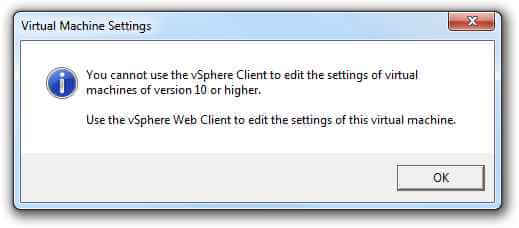
You cannot use the vSphere Client to edit the settings of virtual machines of version 10 or higher.
Use the vSphere Web Client to edit the settings of this virtual machine.
With the new client, you only get a warning:
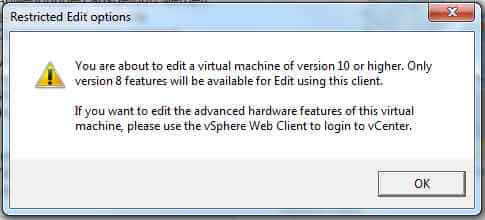
You are about to edit a virtual machine of version 10 er higher. Only version 8 features will be available for Edit using this client.
If you cant to edit the advanced features of this virtual machine, please use the vSphere Web Client to login to vCenter.
Best fact is that you do not need to update ESXi or vCenter to the latest version. Just download the the new Client from the U2 package. It is compatible to all vSphere 5.5 versions
Download: VMware vSphere Client 5.5 Update 2


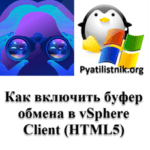


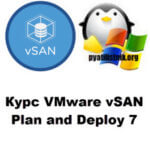
![Ошибка запуска VM: File system specific implementation of Ioctl[file] failed Ошибка запуска VM: File system specific implementation of Ioctl[file] failed](https://pyatilistnik.org/wp-content/uploads/2023/07/file-system-specific-implementation-150x150.png)