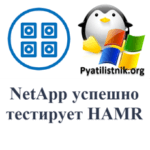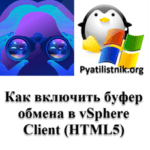NetApp Quota Enable / Disable / Resize & Show Size & Usage
Содержание

What is NetApp Quota ?
Good day! Dear readers and guests, the largest IT blogs in Russia Pyatilistnik.org. A storage administrator would enable NetApp quota to set a size limit that each user can consume on the NetApp filer. For examaple you could set a NetApp quota to restrict all users to 10Gb of disk usage each, preventing them form using more space. Without disk quota there would be nothing to stop a user consuming all the disk space available to them on the NetApp filer.
This Netapp Quota Management HowTo is useful for
- Enable User Quota
- Enable NetApp Disk Quota
- NetApp Enable User Quota
- NetApp Show Quota Usage
- Enable Quota NetApp
- Disable NetApp Quota
- NetApp Disable Quota
- NetApp Resize Quota
- NetApp Quota Resize
- NetApp Quota Management
NetApp Enable Quota Command
To enable the user / disk quota on a NetApp enter:
1
| |
The above will enable NetApp quota on the filer.
NetApp Disable Quota
To disable NetApp quota enter:
1
| |
NetApp Resize Quota
To resize the NetApp Quota:
1
| |
NetApp Show Quota Usage & Size
To show the NetApp quota usage / size enter:
1
| |