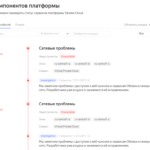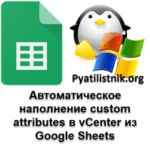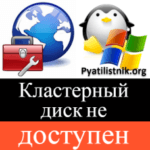Netapp Show Volume Status
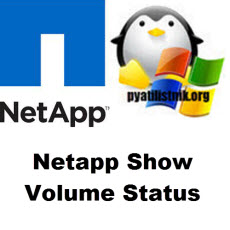 Good day! Dear readers and subscribers of IT blog Pyatilistnik.org. Last time, we learned how to replace a failed disk on a netApp 2240 shelf. Today, we will look at a few more useful commands that you'll use in your practice and perhaps often. As I gain practical experience with this equipment, I will try to update these instructions with new commands and descriptions. How to show Netapp Volume Status information such as if the volume is online or offline, Options and status. I think that this information will be very useful for novice engineers storage systems, and their helpers.
Good day! Dear readers and subscribers of IT blog Pyatilistnik.org. Last time, we learned how to replace a failed disk on a netApp 2240 shelf. Today, we will look at a few more useful commands that you'll use in your practice and perhaps often. As I gain practical experience with this equipment, I will try to update these instructions with new commands and descriptions. How to show Netapp Volume Status information such as if the volume is online or offline, Options and status. I think that this information will be very useful for novice engineers storage systems, and their helpers.
Netapp Display Volume Status Information
Enter the following command:
netapp> vol statusvol status output:
1 2 3 4 | |
This Netapp HowTo is useful for the following
- Netapp Show Volume Status
- Netapp vol online status
- vol status command
Site material pyatilistnik.org