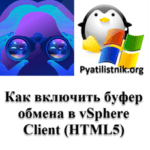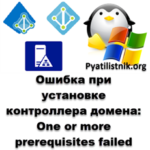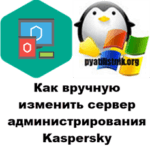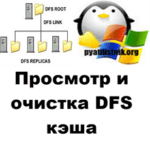Recovering mRemote passwords

1) Open mRemote and go to “Tools” > “External Tools”
2) Right-click in the white space and choose “New External Tool”
3) In the External Tools Properties, fill in a “Display Name”, “Filename” and some “arguments”.
4) In this scenario I filled in "Password lookup", CMD and "/k echo %password%".
5) Go to the connection where you would like to reveal the connection and right-click on it and choose “External tools” > “Password lookup.
Материал сайта pyatilistnik.org