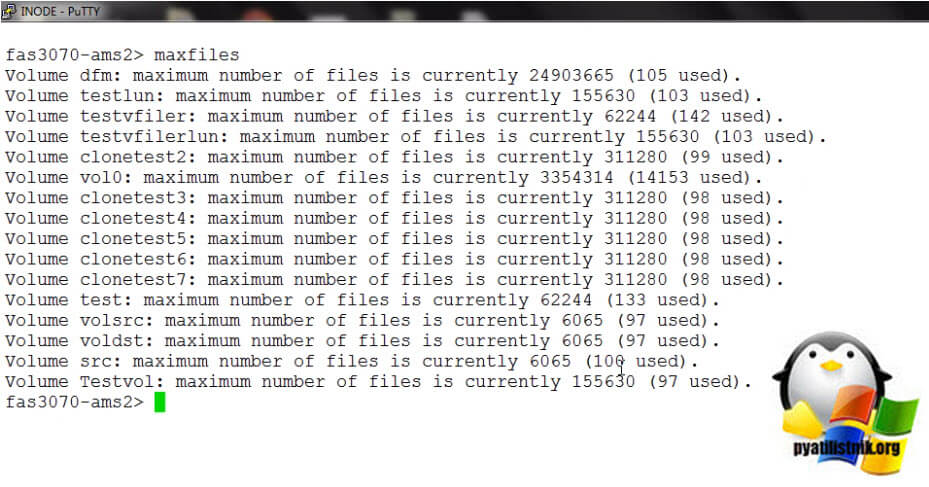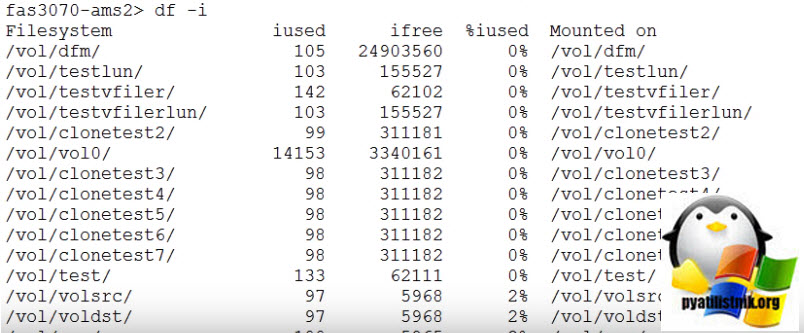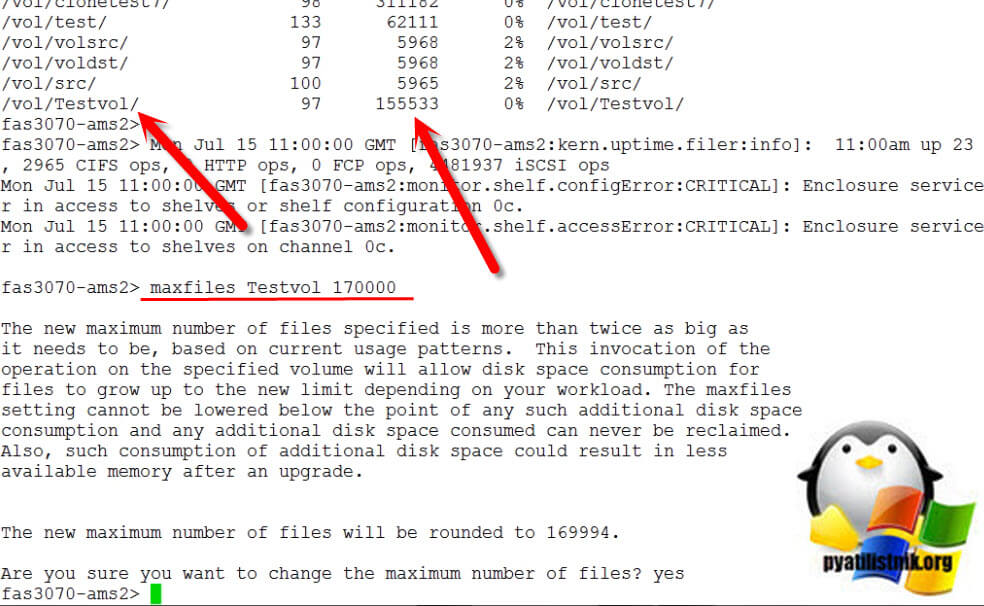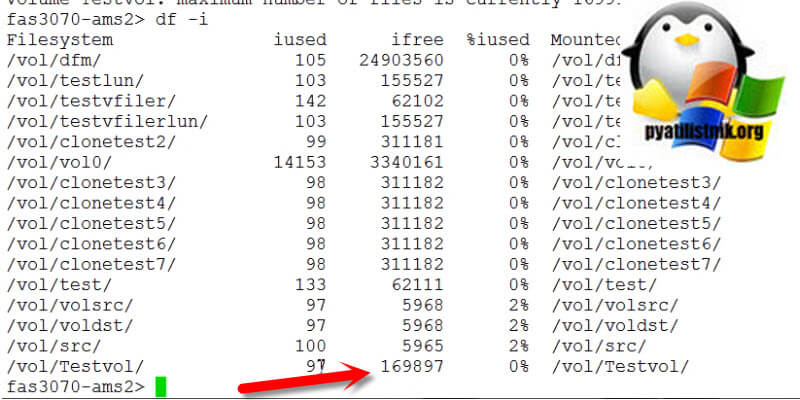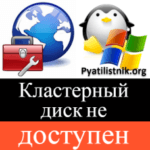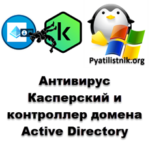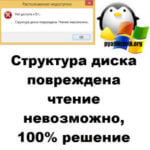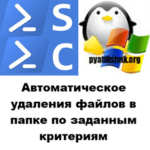How to add more inodes in a volume
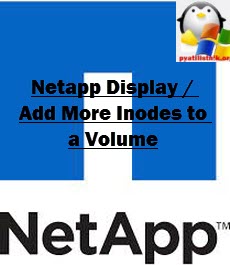
Everybody welcome on the pages of his blog, and we'll continue to study NetApp. We'll consider how to Display / Add more Inodes to a Volume. It will be very interesting. Once the maximum number of files are increased, it was never possible to reduce it, prior to Data ONTAP 8.0. Starting in Data ONTAP 8.0, You can also decrease the maximum number of public inodes. This does not change the amount of space currently allocated to inodes, but it does lower the maximum amount of space the public inode file can consume. However, after space has been allocated for inodes, it is never returned to the volume. Therefore, lowering the maximum number of inodes below the number of inodes currently allocated does not return the space used by the allocated but unused inodes to the volume.
In a NetApp volume, inodes are data structures that contain information about a file or directory on the file system. They contain metadata such as the file name, size, permissions, creation and modification times, and pointers to data blocks that store the actual contents of the file.
Inodes are the basic elements for organizing a file system and allow the operating system to efficiently manage files and directories. Each file or directory in a file system has its own unique inode.
A NetApp volume is a logical data store provided by NetApp. It offers various data storage features such as backup, replication, compression and deduplication, as well as high availability and fault tolerance. A NetApp volume can be used in a variety of applications, including enterprise networking, cloud computing, and virtualization.
This Netapp HowTo is useful for the following
- ✅Netapp Show Inodes
- ✅Netapp Add Inodes
- ✅Netapp Display Inodes
Netapp Show Volume Inodes
Volume vol0: maximum number of files is currently 25876
Netapp Add Inodes to a Volume
To add add inodes to a Vol on Netapp:
1 2 3 4 5 6 7 8 9 10 11 12 13 14 15 | |
In my example, you can see that volume testvol has Inodes 155533, let's increase this value
As a result, we get a new value